You’ve heard about
DeFi,
NFTs, and web3
games—but none of it works without a seamless
wallet connection. Imagine trying to trade tokens, mint digital art, or join a blockchain-based game, only to get stuck on a confusing integration screen. WalletConnect solves this by acting as an open‑source bridge between any wallet and any decentralized app (
dApp). With a simple QR code scan or a tap on a deep link, you instantly unlock the full power of web3, no extensions or complex setups required.
In this deep dive, you’ll learn what WalletConnect is, why it exists, its key features and benefits, and how it works under the hood, complete with step‑by‑step connection guides. You’ll also explore the role of its native token (WCT), real‑world use cases in DeFi, NFTs, and gaming, advanced features and the roadmap, plus key considerations and security reminders.
What Is WalletConnect (WCT)?
WalletConnect is a universal connector for web3 that links any wallet to any decentralized app (dApp) using a single
open‑source protocol. There’s no need for custom code or browser extensions—developers implement one standard API, and users enjoy seamless connections. To date, WalletConnect supports over 38 million unique active wallets, has facilitated more than 240 million connections, and integrates with over 57,000 apps.
In the early days of
web3, each dApp had to build custom integrations for dozens of wallets, wasting developer time and frustrating users who often couldn’t find a compatible wallet. WalletConnect solves this fragmentation by offering one unified connection method. Developers call a single API, and users can instantly connect any supported wallet to any dApp, streamlining the entire web3 experience.
Key Features of WalletConnect
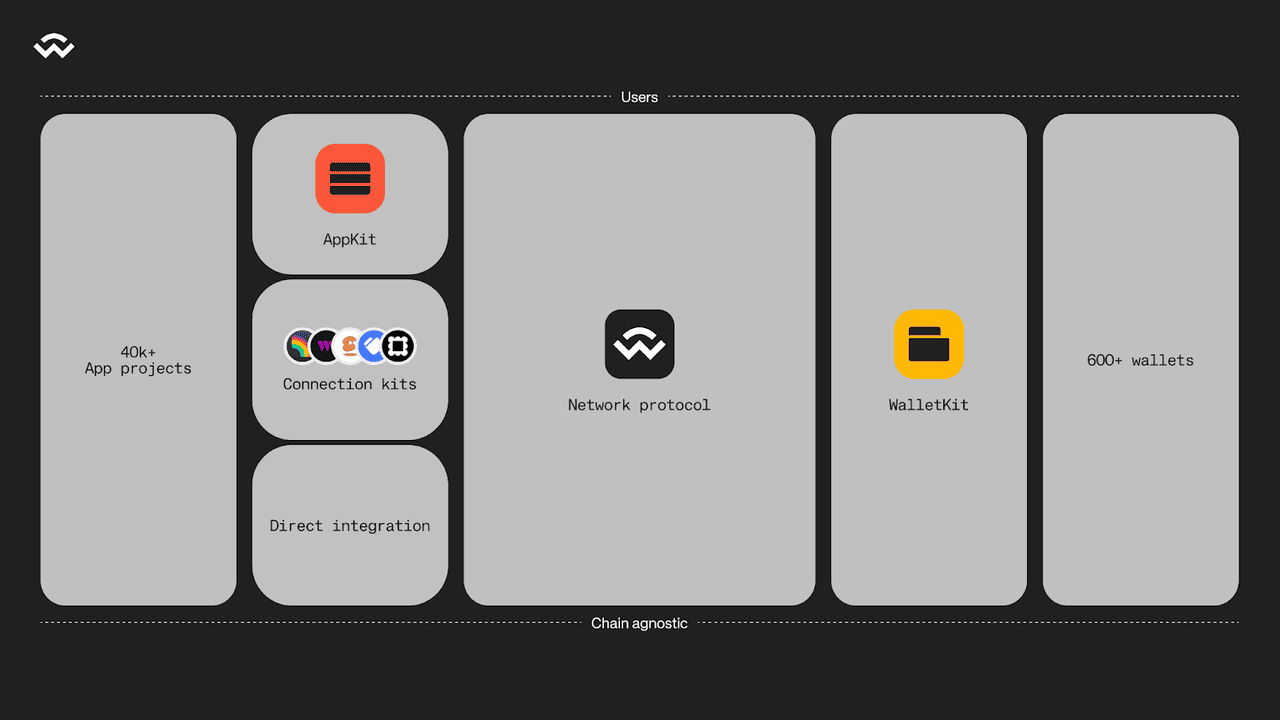
1. Solving UX Pain Points
WalletConnect removes the need for clunky browser extensions like MetaMask, so you can interact with
dApps on desktop without installing additional plugins. It brings a mobile‑first experience to your computer: you simply use your phone’s wallet to approve transactions in desktop apps. With one‑click connections, all it takes is scanning a QR code or tapping a deep link, and you’re instantly linked—no fiddling with private keys or complicated setups.
2. Supporting Interoperability Across Chains
Built as a chain‑agnostic protocol, WalletConnect works seamlessly across
Ethereum,
Solana,
Cosmos,
Bitcoin, and countless other networks. Developers benefit from standardized payload formats, meaning they write one set of connection logic that functions on any supported
blockchain. As new chains emerge, they can integrate into the same protocol without extra engineering effort, ensuring your wallet works everywhere.
3. Enabling Security and Privacy for Users
Every message between your wallet and the dApp is secured with end‑to‑end
encryption, so only you and the application can read transaction details. The relay network never sees your addresses or data, eliminating risks of data harvesting or profiling. And because the protocol runs on a decentralized network of service and gateway nodes, there’s no single point of failure—your connections remain resilient and censorship‑resistant.
Real‑World Use Cases for WalletConnect
• DeFi Trading: Connect to
Uniswap,
Aave,
Curve, or
SushiSwap. Sign trades directly in your mobile wallet. No browser plugins or manual key imports.
• NFT Marketplaces: Buy, sell, and mint on OpenSea, Magic Eden, or Rarible. Your wallet remains on your device. You only approve transactions you see on screen.
• Social Apps & Gaming: Web3 social platforms and onchain games use WalletConnect for seamless login. No usernames or passwords—just your wallet. Approvals for in‑game purchases and social actions happen instantly.
How Does WalletConnect Work?
At a high level, WalletConnect begins when a decentralized app (dApp) generates a QR code or deep link containing connection details. You either scan the QR code with your mobile wallet or tap the deep link on your device.
Once the connection is initiated, WalletConnect establishes an encrypted channel between your wallet and the dApp. All subsequent requests—such as signing transactions or messages—flow through a relay network of nodes. Each request appears in your wallet app, where you can approve or reject it, giving you full control over every on‑chain action.
The choice between QR codes and deep links simply matches the device you’re using. QR codes are ideal for desktop‑to‑mobile connections: the dApp displays a scannable code, and you use your phone’s camera within the wallet app to connect. Deep links work best for mobile‑to‑mobile: the dApp provides a tap‑to‑open link that launches your wallet app directly. Both methods carry the same encrypted payload, ensuring consistency across user flows.
Under the hood, WalletConnect’s relay network functions more like a high‑performance, permissionless database than a traditional blockchain.
• Service Nodes store encrypted messages off‑chain, while Gateway Nodes route traffic and scale horizontally to handle growing demand.
• Rendezvous hashing ensures low latency and balanced load across nodes.
Crucially, the relay network never decrypts your data; only your wallet and the dApp possess the keys. This architecture marries blockchain‑style decentralization with web2‑level speed and reliability.
How to Use WalletConnect: Step‑by‑Step Guide to Connecting Your Wallet
You can use WalletConnect on your desktop, as a mobile app on your smartphone, or even as dApp on your smartphone, powered by web3. Follow the simple step-by-step guides below to get started with WalletConnect:
Desktop → Mobile Wallet
1. Initiate Connection on the dApp: In your browser, navigate to the decentralized app and click Connect Wallet, then choose WalletConnect from the list of options.
2. Display QR Code: The dApp instantly generates a unique QR code on your screen. This code contains all the session details needed to establish a secure link.
3. Open WalletConnect in Your Mobile Wallet: On your smartphone, launch your preferred WalletConnect‑compatible wallet (such as Trust Wallet, Rainbow, or Argent) and find the WalletConnect option in the menu—often under “Connections” or “Settings.”
4. Scan the QR Code: Use your phone’s camera within the wallet app to scan the QR code displayed on your desktop. The wallet reads the encrypted session data directly.
5. Approve the Session: Your wallet will show a summary of the connection request, including the dApp name and permissions being requested. Verify that these details match your expectations, then tap Approve.
Once approved, your mobile wallet is securely linked to the desktop dApp. From now on, any transaction or signature request from that dApp will trigger a notification on your phone, where you can review and confirm each action.
Desktop → Desktop Wallet
1. Choose WalletConnect on the dApp: On the dApp’s website, click Connect Wallet, then select WalletConnect.
2. Switch to Desktop Wallets: In the QR code modal, locate and click the Desktop tab. This reveals a list of desktop wallet applications that support WalletConnect, such as Brave Wallet, Ledger Live, or MetaMask’s desktop version.
3. Select and Connect: Click on your desktop wallet’s name, then press Connect. The dApp sends a connection request directly to that wallet.
4. Confirm in Your Wallet App: Open your desktop wallet application if it doesn’t launch automatically. You’ll see a prompt to approve the new connection. Check the dApp name and permissions, then click Confirm.
With this flow, you’ve linked your desktop wallet to the dApp without touching a mobile device. All transaction approvals and signature requests will appear inside your desktop wallet interface.
Mobile → Mobile dApp
1. Open the dApp on Your Phone: In your mobile browser or the dApp’s native app, tap Connect Wallet, then choose WalletConnect.
2. Automatic Wallet Chooser: Your device will detect installed WalletConnect‑compatible wallets and display them in a chooser dialog.
3. Select Your Wallet: Tap on the wallet you want to use (for example, MetaMask Mobile or Coinbase Wallet).
4. Approve the Connection: The selected wallet app opens with a connection request screen. Review the dApp’s details—name, requested permissions, and origin—then tap Connect.
Now your wallet and the mobile dApp on the same device are linked. You can seamlessly interact with the dApp: signing transactions, approving messages, or managing your account without leaving the wallet app.
Introducing WCT: The WalletConnect Token
The WalletConnect Token (WCT) is the native utility and governance asset that powers the WalletConnect Network. It underpins three core functions—staking, governance, and rewards—that collectively drive the network’s decentralization and resilience.
1. Staking WCT allows you to run Service or Gateway Nodes: by locking up a minimum amount of tokens and committing to a timelock period, node operators earn the right to process encrypted messages and route traffic.
2. Governance token holders can propose and vote on critical decisions, from protocol upgrades and fee structures to user‑experience standards.
3. Finally, rewards are distributed in WCT to node operators based on uptime, latency performance, and community contributions, ensuring that those who maintain the network’s health are fairly compensated.
The WCT token was listed on BingX Pre-Market on April 12, 2025, allowing you to buy and sell WCT early before the
WCT/USDT spot listing goes live on BingX.
WalletConnect Tokenomics
The initial WCT supply is capped at 1 billion tokens, allocated as follows:
• 27% to the WalletConnect Foundation for grants, ecosystem growth, and security audits;
• 18.5% to the core team, subject to a four‑year vesting schedule with a one‑year cliff; and
• 18.5% reserved for seasonal airdrops to users, wallets, apps, and node operators to jump‑start network participation.
How to Claim Your WCT Airdrop
Follow these steps to check your eligibility and claim your WalletConnect Token (WCT) Season 1
airdrop on
Optimism.
1. Initial Setup
• Visit the Official Airdrop Page: Go to airdrop.walletconnect.network.
• Connect Your Wallet: Click Check Eligibility and connect an Optimism‑compatible wallet on OP Mainnet (e.g., MetaMask, Trust Wallet). For a full list of supported wallets, see the WalletConnect OP Wallets guide.
• Accept Terms & Conditions: Review and accept the airdrop terms before proceeding.
2. Security Checks
• Verify the Domain: Ensure the URL reads airdrop.walletconnect.network to avoid phishing sites.
• Confirm Contract Address: Cross‑check that the airdrop contract is 0x4ee97a759AACa2EdF9c1445223b6Cd17c2eD3fb4.
3. Check Eligibility for the WalletConnect Airdrop
Source: WalletConnect docs
• If You’re Eligible: You’ll see a Congratulations banner and your WCT allocation. A Claim button appears below your token amount.
• If You’re Not Eligible: You’ll see a message: “Unfortunately, you are not eligible for the Season 1 airdrop.” You can subscribe for future airdrop alerts and follow WalletConnect on social media for updates.
4. Claiming Your WCT Tokens
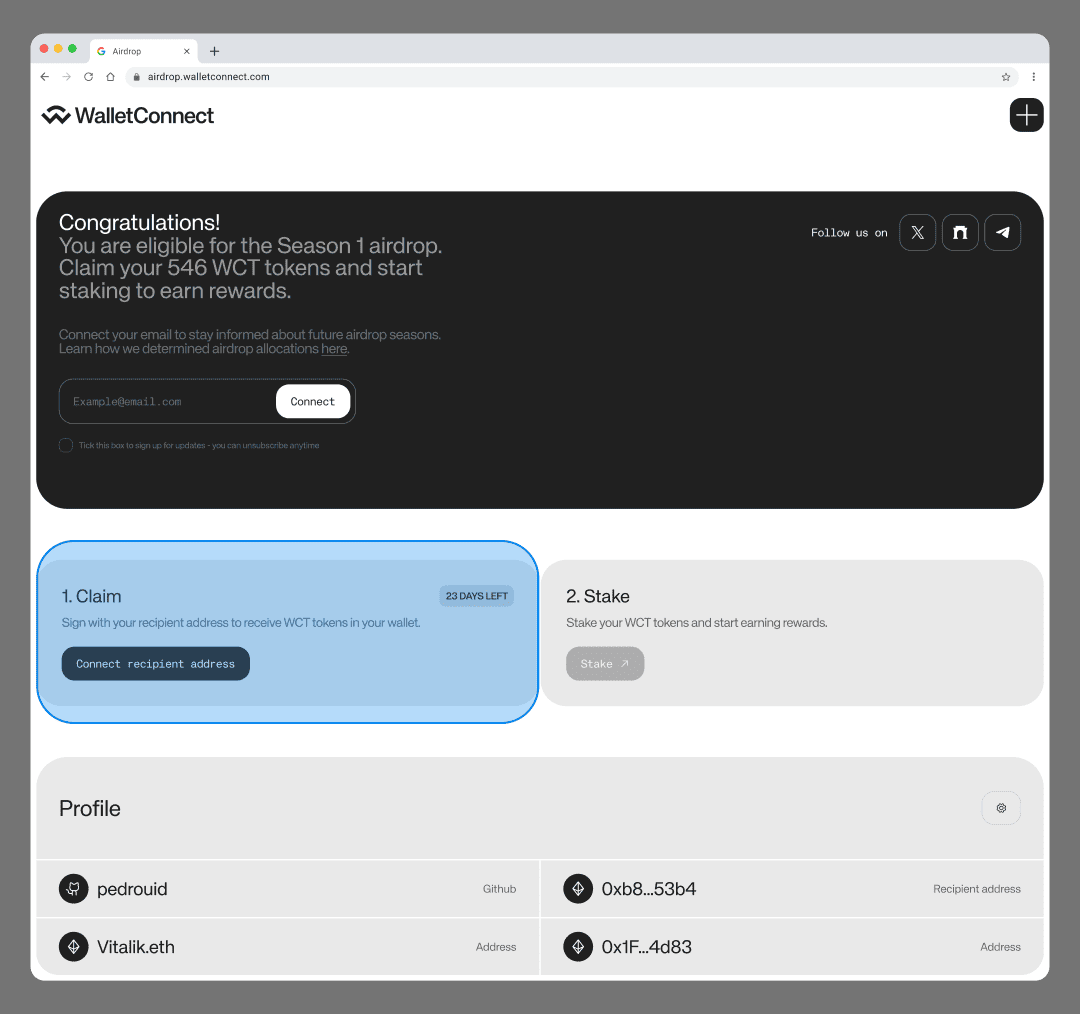
Source: WalletConnect docs
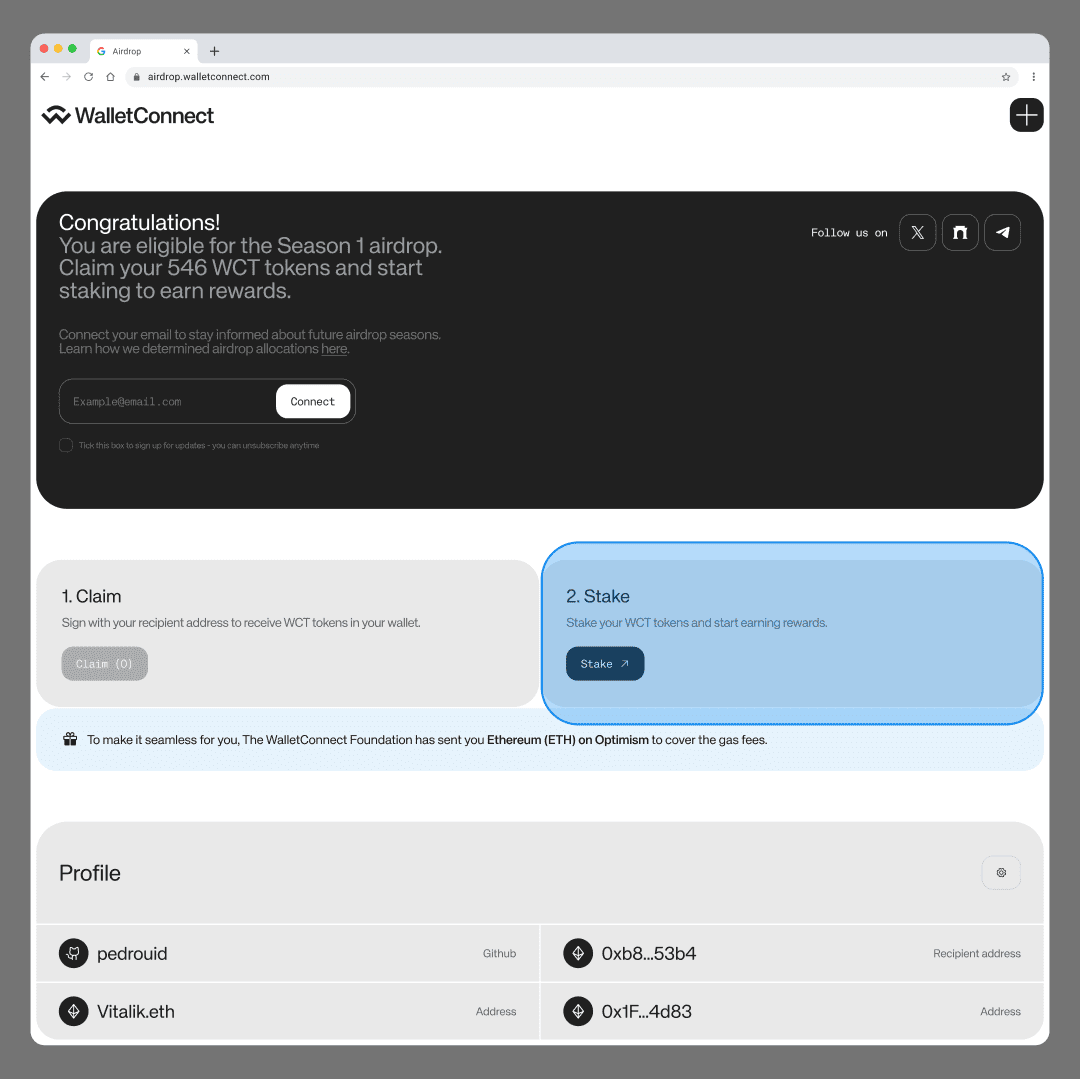
Source: WalletConnect docs
• Click Claim: Press the Claim button to initiate the transaction.
• Approve in Your Wallet: Confirm the gas fee and transaction details in your connected wallet. WalletConnect will subsidize gas, but under high congestion you may need to top up gas manually.
• Wait for Confirmation: Once mined, the page updates to show No More Tokens Available, and the Claim button will gray out.
5. What to Do After Claiming $WCT Tokens
• Stake Your WCT: Head to the Staking Dashboard to lock up tokens and earn rewards.
• Track Your Airdrop: You can revisit the airdrop page anytime to view your claimed status.
Key Considerations for Using WalletConnect
• Session Timeouts: WalletConnect sessions automatically disconnect after a set period of inactivity (typically 15–30 minutes). Be ready to reconnect and scan the QR code or tap the deep link again if you step away.
• Relay Dependency: The protocol relies on a distributed network of Service and Gateway Nodes to route messages. Node outages or maintenance can cause delays or temporary connection failures.
• Token Non‑Transferability: WCT tokens cannot be traded or sent during the initial launch phase. Plan your staking and governance activities around vesting schedules and the eventual token unlock.
• Mobile Dependency: Many WalletConnect flows use your mobile wallet for transaction approvals. Losing or resetting your device without a backup of your seed phrase can disrupt access to dApps and staked positions.
• Approval Discipline: Always verify the dApp name, origin URL, and transaction details before approving. Phishing attempts can mimic legitimate apps, so cancel and reconnect if anything looks suspicious.
Looking Ahead: What’s Next for WalletConnect?
WalletConnect is gearing up to roll out powerful new features that make your web3 experience even smoother.
• Link Mode will let you reconnect instantly across sessions without rescanning QR codes.
• One‑Click Auth will allow recurring sign‑ins with a single tap—perfect for power users who value speed and convenience.
• On the wallet side, Smart Sessions will let you delegate signing power to a dApp for a defined period, eliminating repetitive approvals.
• Smart Accounts will introduce programmable wallet logic for scheduling payments, setting multi‑sig rules, and automating routine actions.
Behind the scenes, the network is advancing through its three‑phase decentralization roadmap. In Phase 1, a permissioned set of Service Nodes ensures stability; Phase 2 opens performance reporting to all nodes; and Phase 3 will usher in a fully permissionless environment where anyone can run Service or Gateway Nodes. Governance will transition from the Foundation to WCT token‑holders via on‑chain voting, making WalletConnect a truly community‑driven protocol. As these upgrades arrive, WalletConnect will continue to unify wallets, apps, and chains—bringing you ever closer to a seamless, secure, and fully decentralized web3.
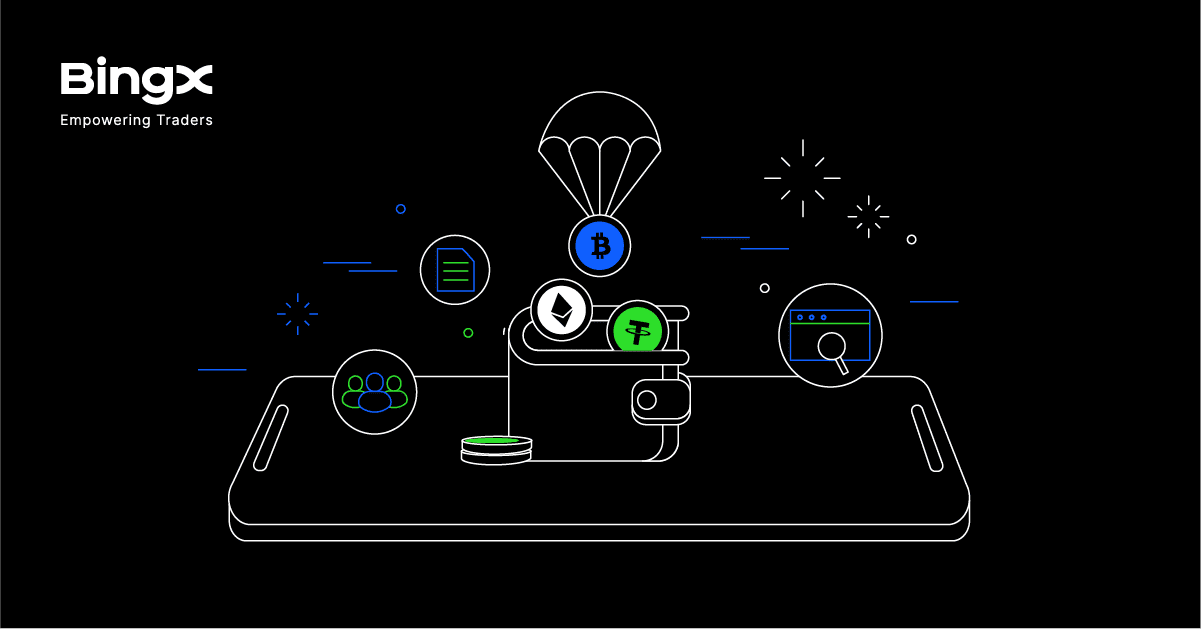
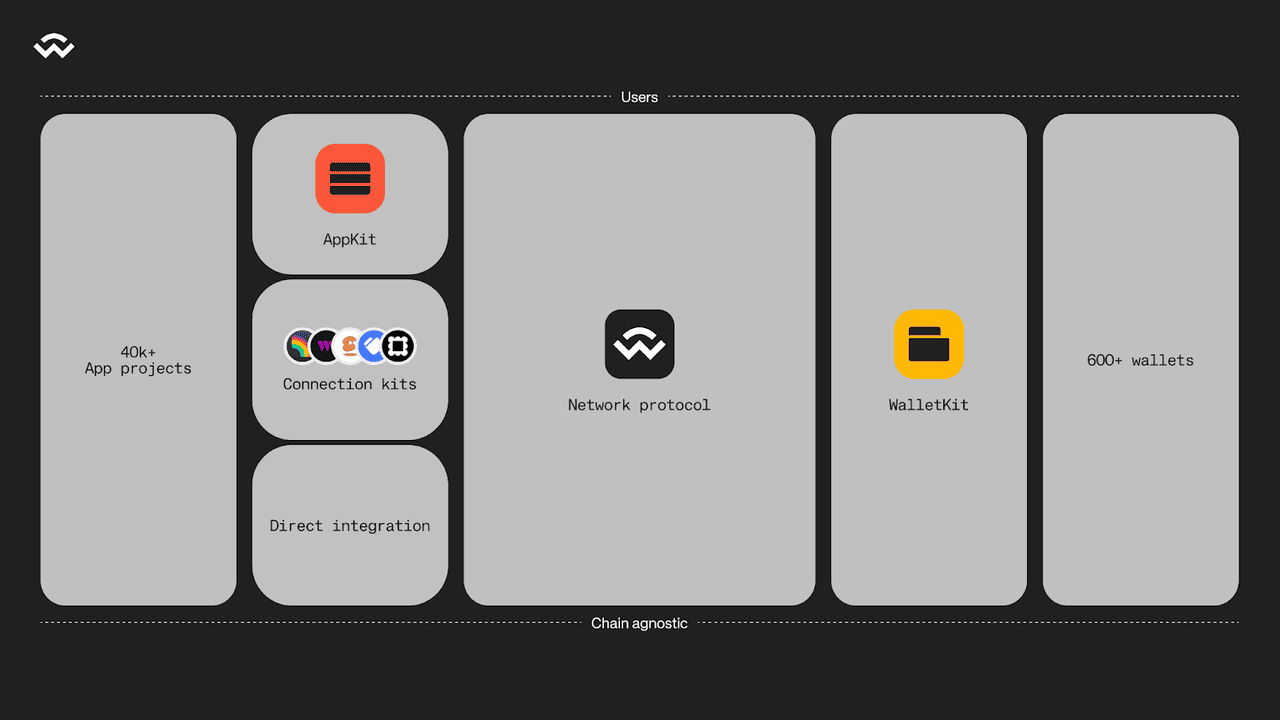
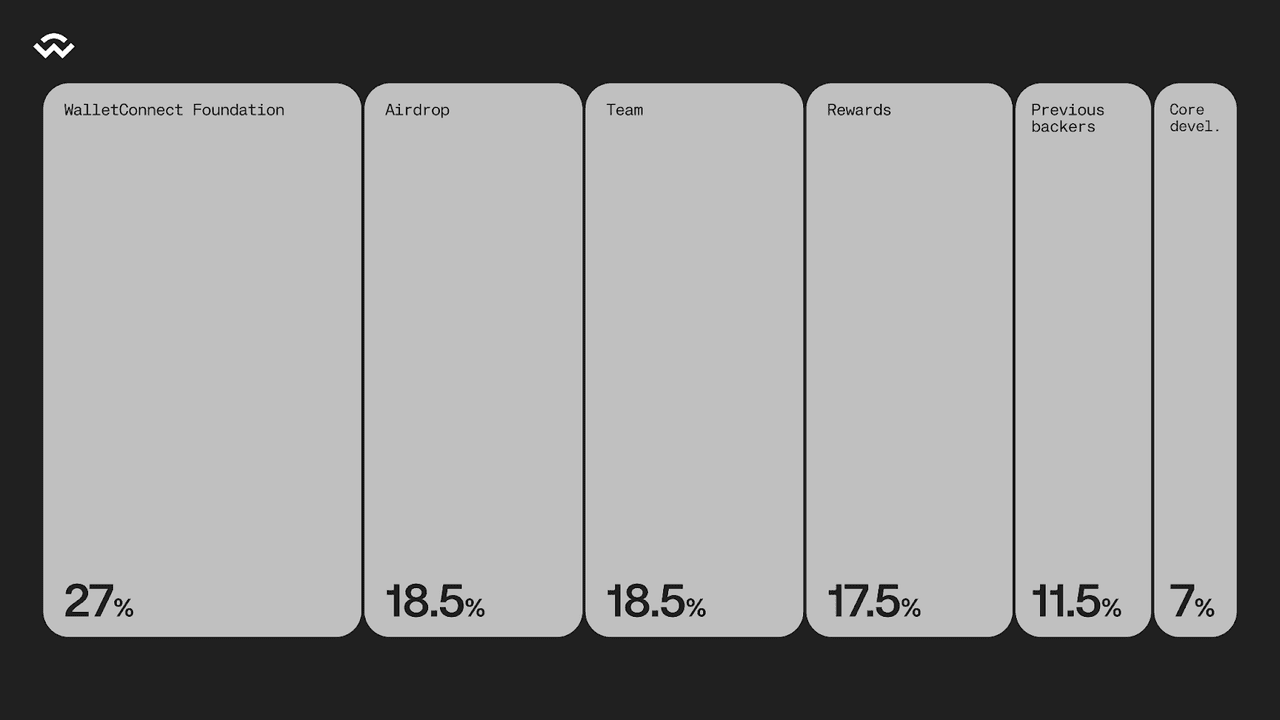
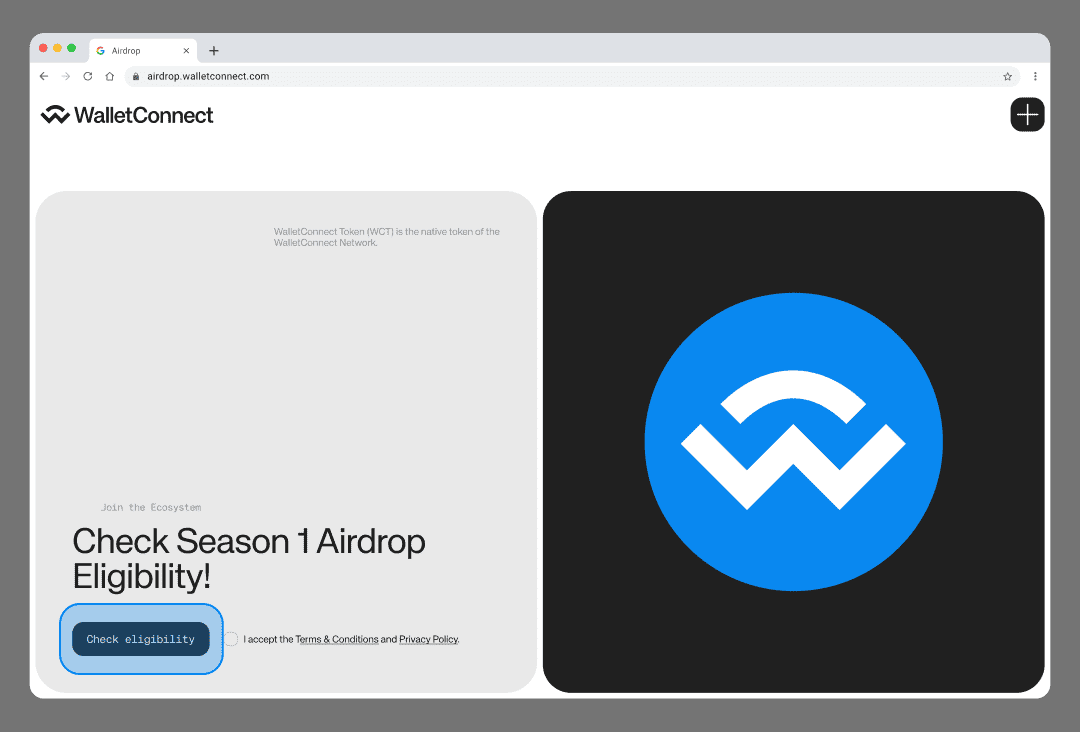
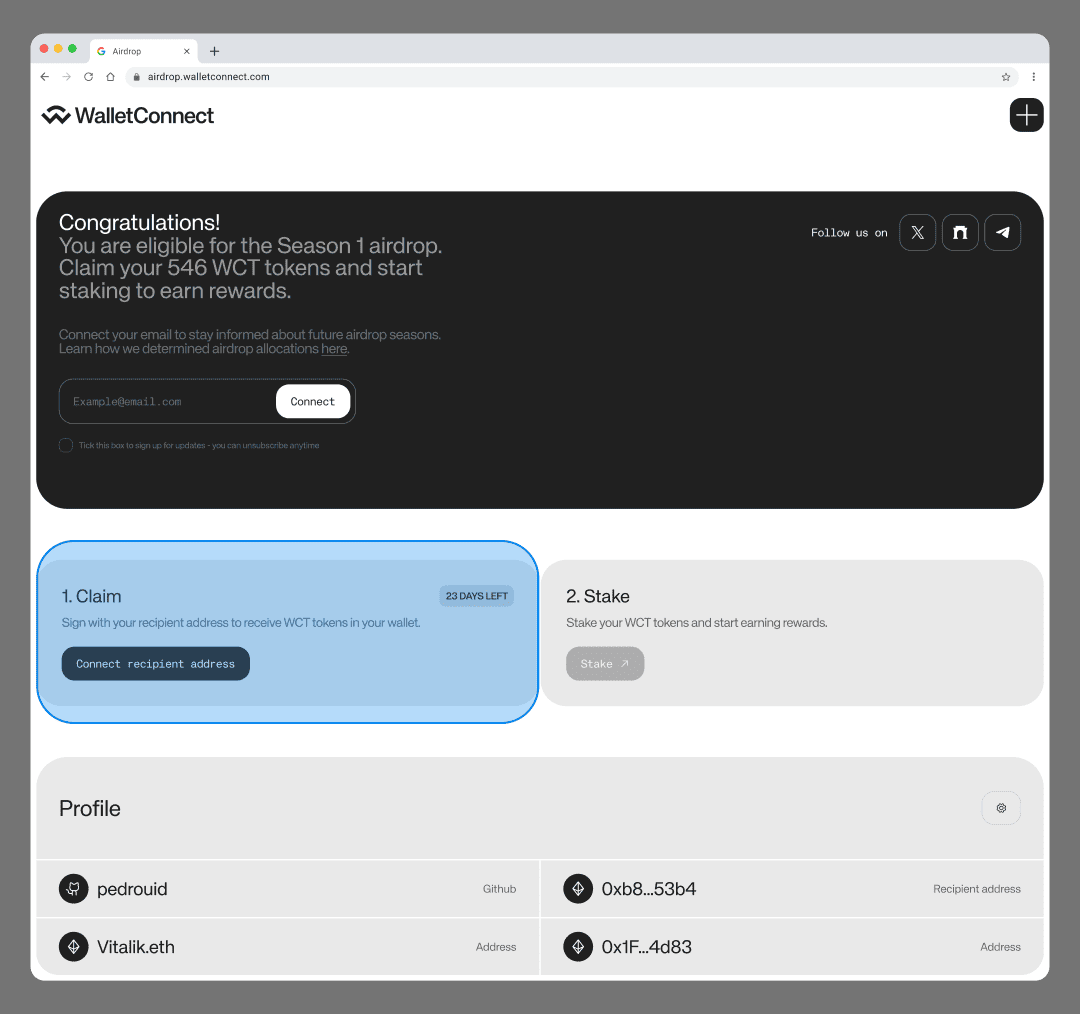 Source: WalletConnect docs
Source: WalletConnect docs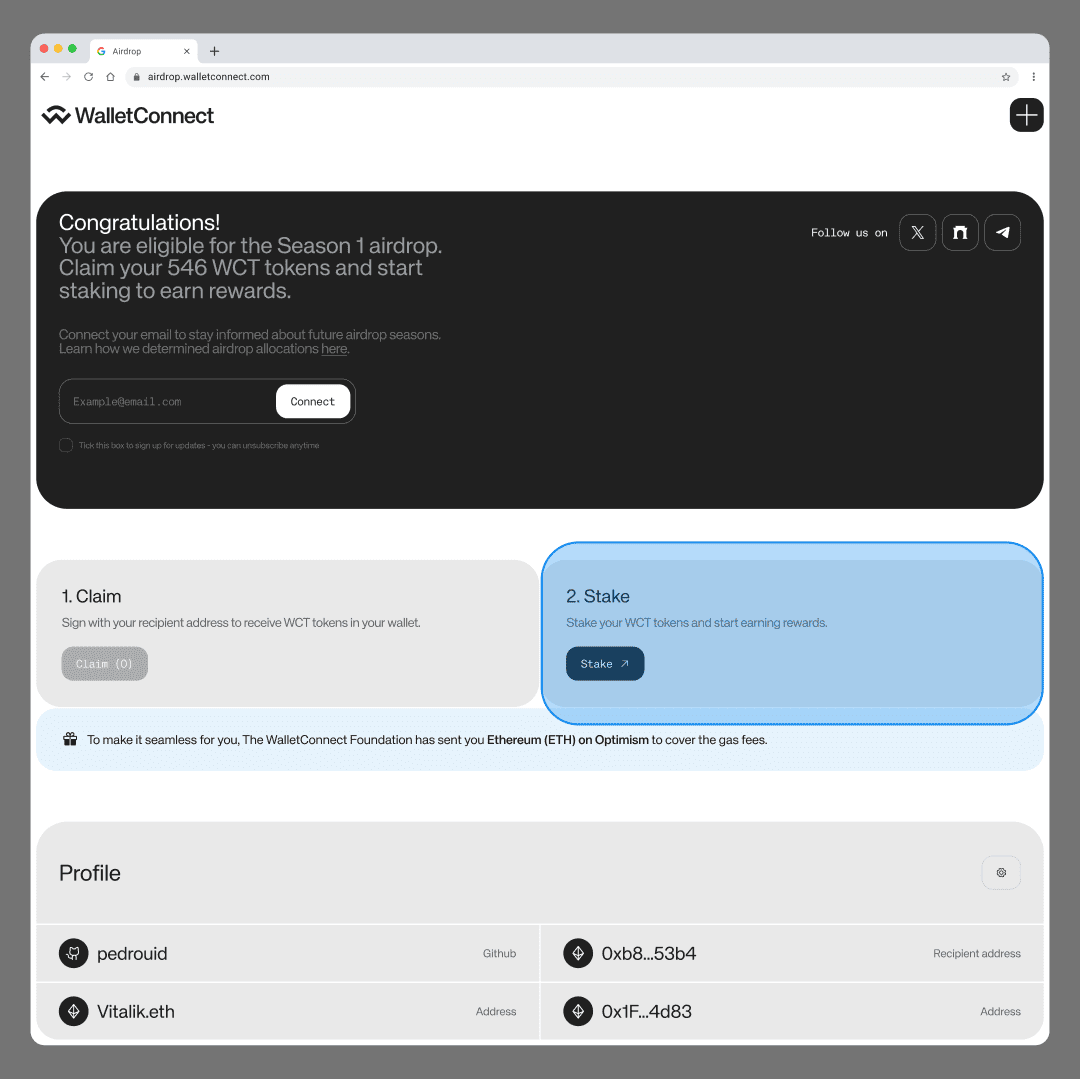 Source: WalletConnect docs
Source: WalletConnect docs
