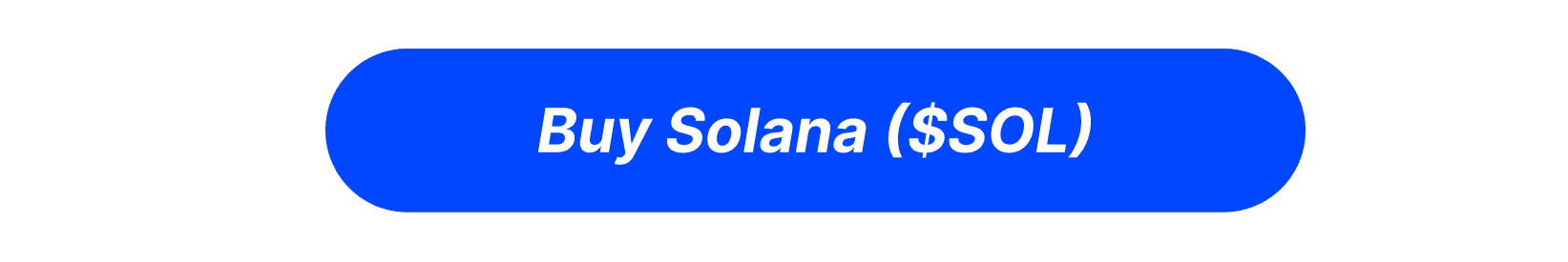Thinking of exploring the Solana blockchain but unsure where to start? You're not alone—Phantom Wallet has become the go-to gateway for over 15 million users, offering a secure and beginner-friendly way to manage crypto, NFTs, and DeFi. With more than $25 billion in assets held, 850 million transactions processed, and $20 billion in annual swap volume, Phantom is one of the most trusted wallets in Web3.
Originally built for Solana and now expanded to support Ethereum, Bitcoin, Polygon, and more, Phantom makes it easy to swap tokens, stake SOL, store NFTs, and bridge assets across chains, all from one sleek interface. Whether you're diving into DeFi, joining the latest airdrop, or securing your memecoins, Phantom gives you full control of your crypto journey.
This guide walks you through how to set up a Phantom wallet, key features to use, and essential tips to keep your assets safe in 2025.
What Is Phantom Wallet?
Phantom Wallet is a sleek, non-custodial Web3 wallet built for Solana, now expanded to support Ethereum, Polygon, and Bitcoin. It enables users to store, send, and receive cryptocurrencies, interact with decentralized applications (dApps), manage NFTs, and stake tokens—all within one intuitive interface.
Designed to meet the growing demand for fast and low-cost blockchain interactions, Phantom makes it simple to manage SOL and SPL tokens, perform in-app token swaps across networks, and securely stake SOL to earn passive income. As a multi-chain wallet, it also allows seamless asset bridging and supports stablecoins like USDC and UXD.
What makes Phantom stand out is its deep integration with the Solana ecosystem. Phantom Wallet is one of the most popular non-custodial
wallets built for the Solana blockchain. Known for its sleek design and intuitive interface, Phantom lets you do far more than just store tokens. It’s your all-in-one access point to the vibrant Solana ecosystem.
Whether you're
staking SOL to earn passive income, trading on
top Solana DEXs like
Jupiter and
Raydium, or minting trending memecoins on platforms like
Pump.fun, Phantom provides the tools to participate in it all. You can also manage stablecoins like USDC and UXD, bridge assets across chains, and even interact with NFT marketplaces and DeFi protocols, all directly from the wallet.
What Is Solana Layer-1 Blockchain?
Solana is a high-performance layer-1 blockchain known for its incredible speed and low fees. It's designed to support decentralized applications (dApps) and cryptocurrencies without compromising scalability. Solana stands out not just for its high scalability, boasting a capability of handling up to 65,000 transactions per second, but also as a flourishing ecosystem hosting over 440 innovative projects.
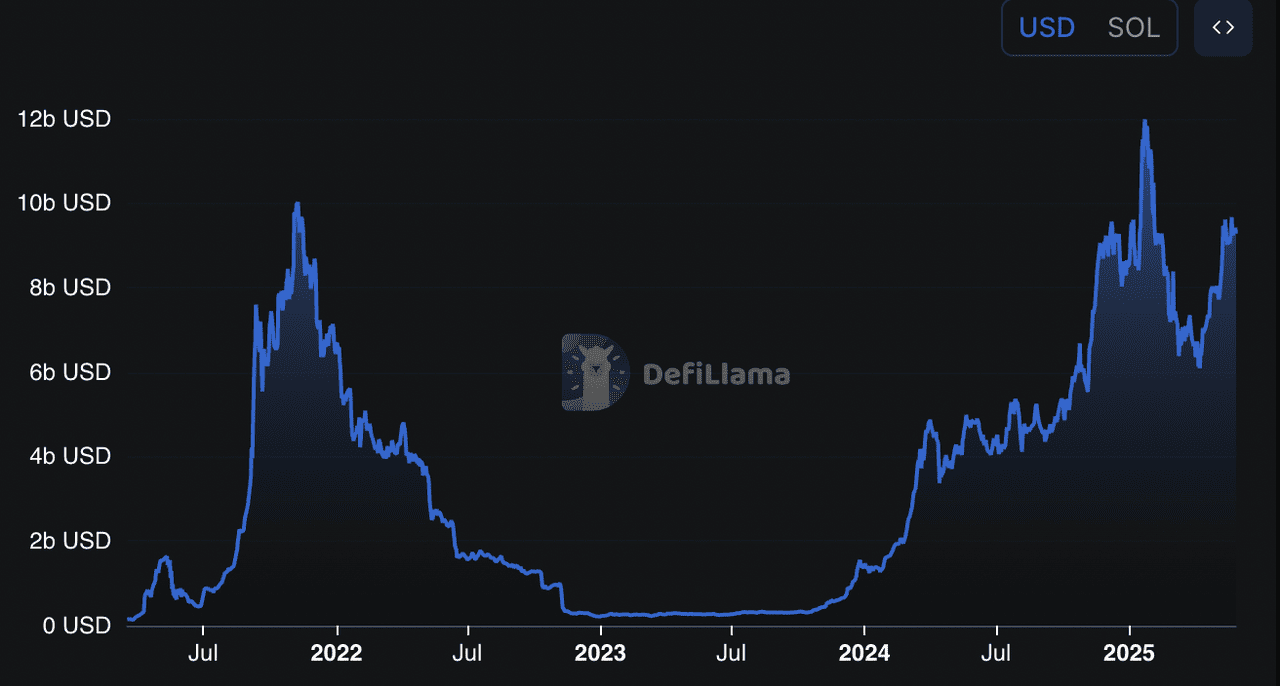
Solana DeFi TVL | Source: DefiLlama
SOL is Solana's native utility token. It is used for paying
transaction fees,
validating the network, and SOL staking. Staking SOL lets you participate in the network's consensus and become a stakeholder in one of the busiest and fastest-growing blockchain ecosystems of 2024.
How to Set Up a Phantom Wallet: A Step-by-Step Guide
If you're new to cryptocurrencies, setting up Phantom might seem overwhelming at first. But with clear instructions, the process is actually quite simple. Follow this step-by-step guide to create your Phantom wallet and start exploring the Solana network with confidence:
Step 1. Choose Your Platform and Download Phantom App
Visit the official Phantom website (
phantom.com) and select your browser type. Follow the steps in your respective extension store to add Phantom to your browser. After installing, you should see Phantom start-up in a new tab. Download the browser extension for Chrome, Firefox, Brave, or Edge.
If you prefer mobile phones, download the Phantom app from the App Store (iOS) or Google Play (Android).
Step 2. Create a New Phantom Wallet
Open Phantom and select "Create a new wallet." Set a strong password and carefully write down your seed phrase (also called the Secret Recovery Phrase). This phrase is the only way to recover your wallet if you lose access. Store it offline in a secure location and never share it with anyone.
How to Import an Existing Phantom Wallet
If you already have a Phantom wallet and want to access it on a new device, choose "Import Existing Wallet" in the extension or app.
Enter your Secret Recovery Phrase and set a new password for the device.
Step 3. Secure Your Account
Set up two-factor authentication (2FA) if available and consider exporting your private key for advanced backup (optional). Always keep your recovery phrase secure and offline.
Step 4. Add SOL to Your Phantom Wallet
The next thing you need to do is deposit SOL to your wallet. You can fund your Phantom wallet by buying
Solana on BingX and transferring your tokens to Phantom. Once your Phantom wallet is funded with SOL tokens, select Solana from your list of assets to see your updated balance.
Exploring Phantom Wallet's Features
Once your Phantom wallet is set up, you can explore a range of features:
• Storing Cryptocurrencies: Store, send, and receive SOL and other Solana-based tokens securely.
• Interacting with dApps: Connect your wallet to decentralized applications, participate in DeFi protocols, NFT marketplaces, and blockchain games.
• Swapping Tokens: Swap SOL and other supported tokens directly within the wallet.
• Managing NFTs: View, manage, and showcase your Solana-based NFT collection.
• Staking SOL: Stake your SOL tokens to participate in the Solana network and earn rewards.
• Exploring the Solana Ecosystem: Use the "Explore" section to discover new dApps, NFT marketplaces, and DeFi protocols.
• Cold Storage for Cryptos: Integrate with hardware wallets like Ledger for enhanced security and offline storage.
Conclusion
Phantom Wallet has firmly established itself as the leading gateway to the Solana ecosystem, offering users a seamless, secure, and intuitive platform for managing digital assets, exploring DeFi opportunities, and interacting with NFTs and dApps. Its user-friendly design, robust security features, and deep integration with Solana make it ideal for both newcomers and experienced crypto enthusiasts. To get started and make the most of your Phantom Wallet, it's essential to fund your wallet with SOL from a trusted and secure exchange like BingX. Buying Solana on a reputable platform like BingX ensures your assets are protected from the outset and positions you to fully participate in the vibrant Solana ecosystem.
Related Reading
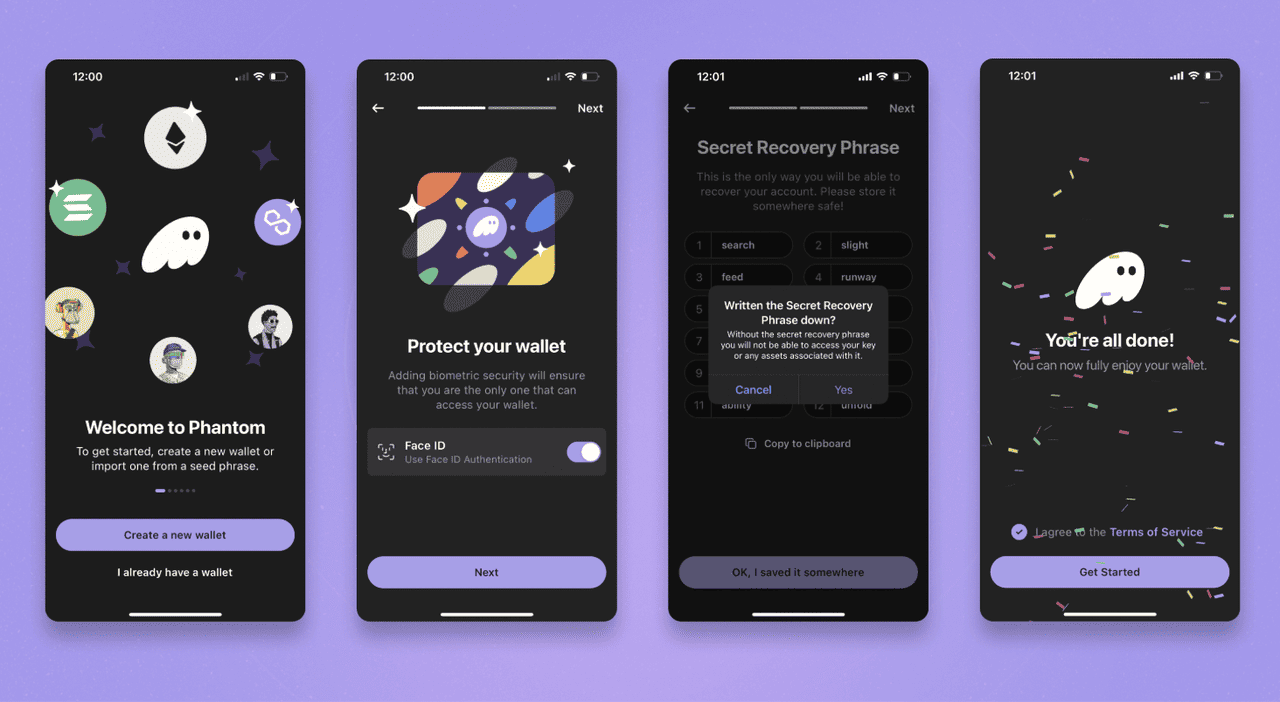 Source: Phantom
Source: Phantom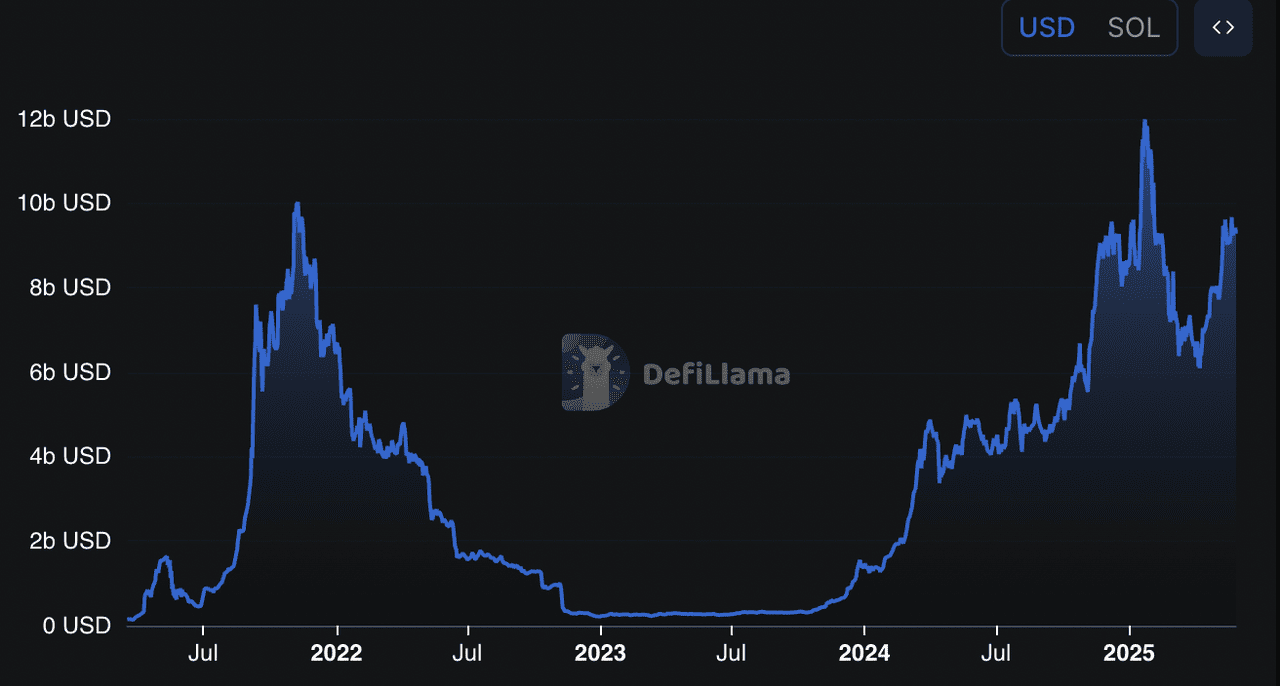 Solana DeFi TVL | Source: DefiLlama
Solana DeFi TVL | Source: DefiLlama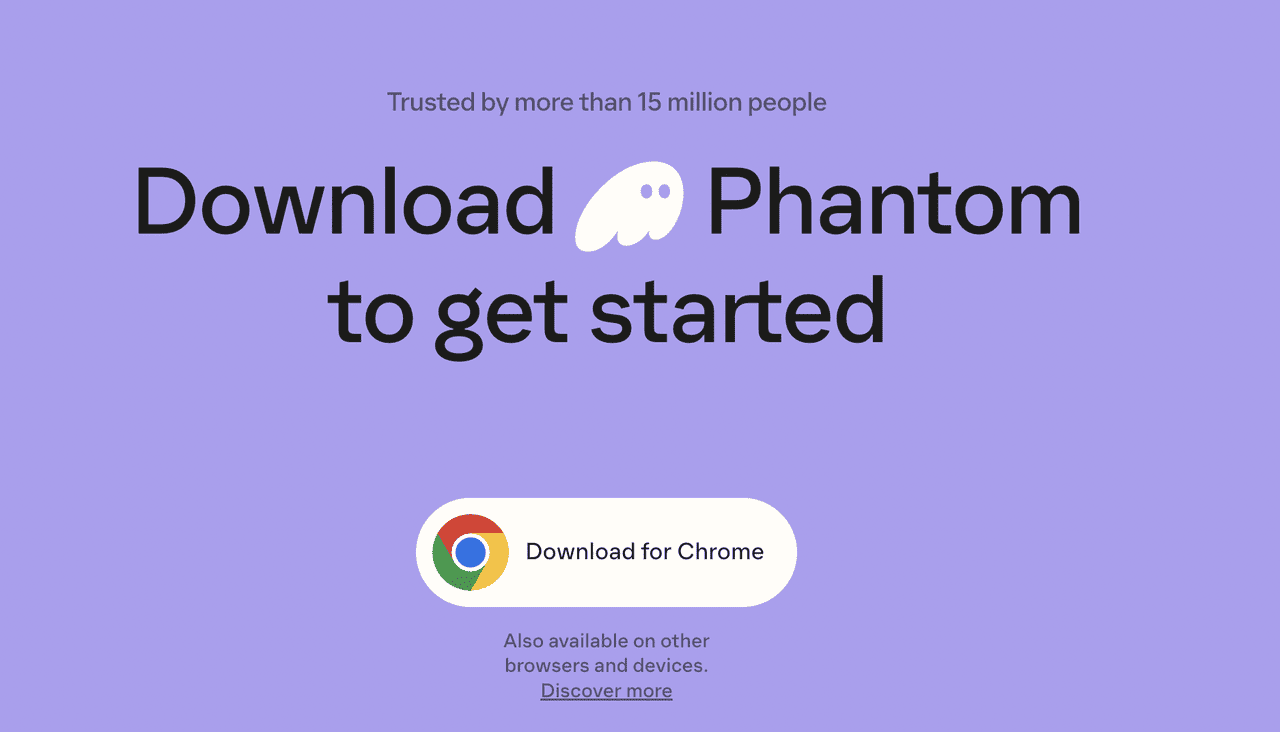
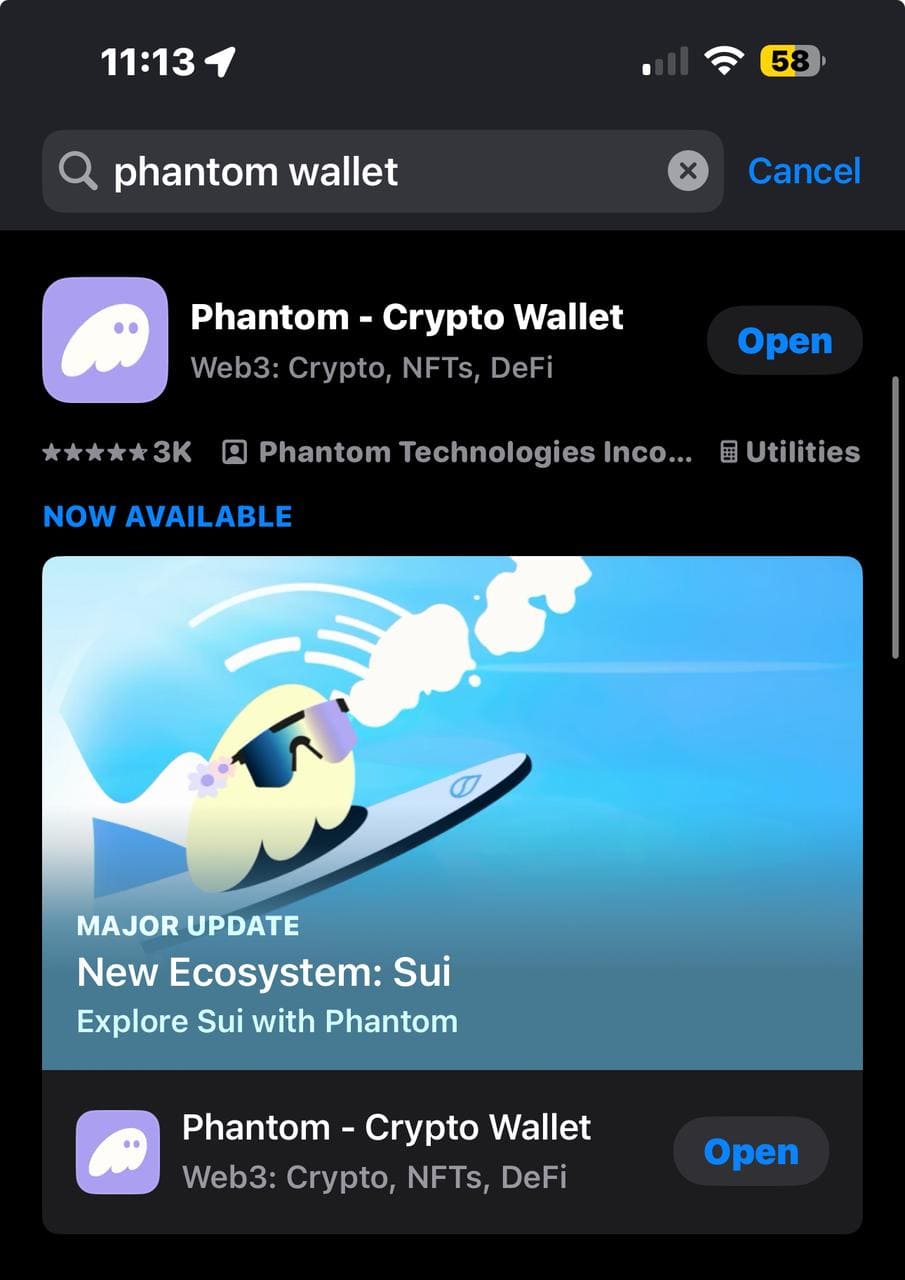
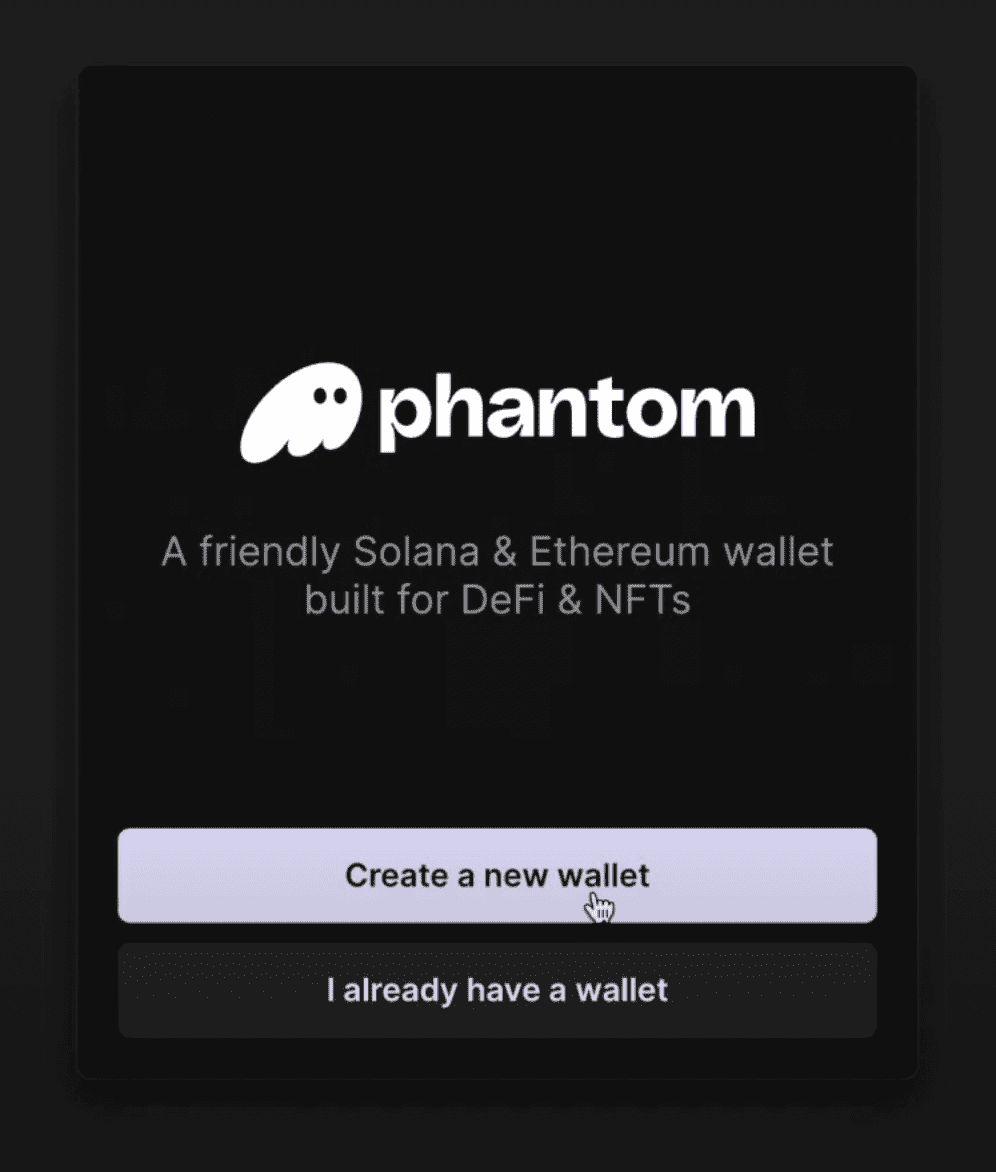 Source: Phantom
Source: Phantom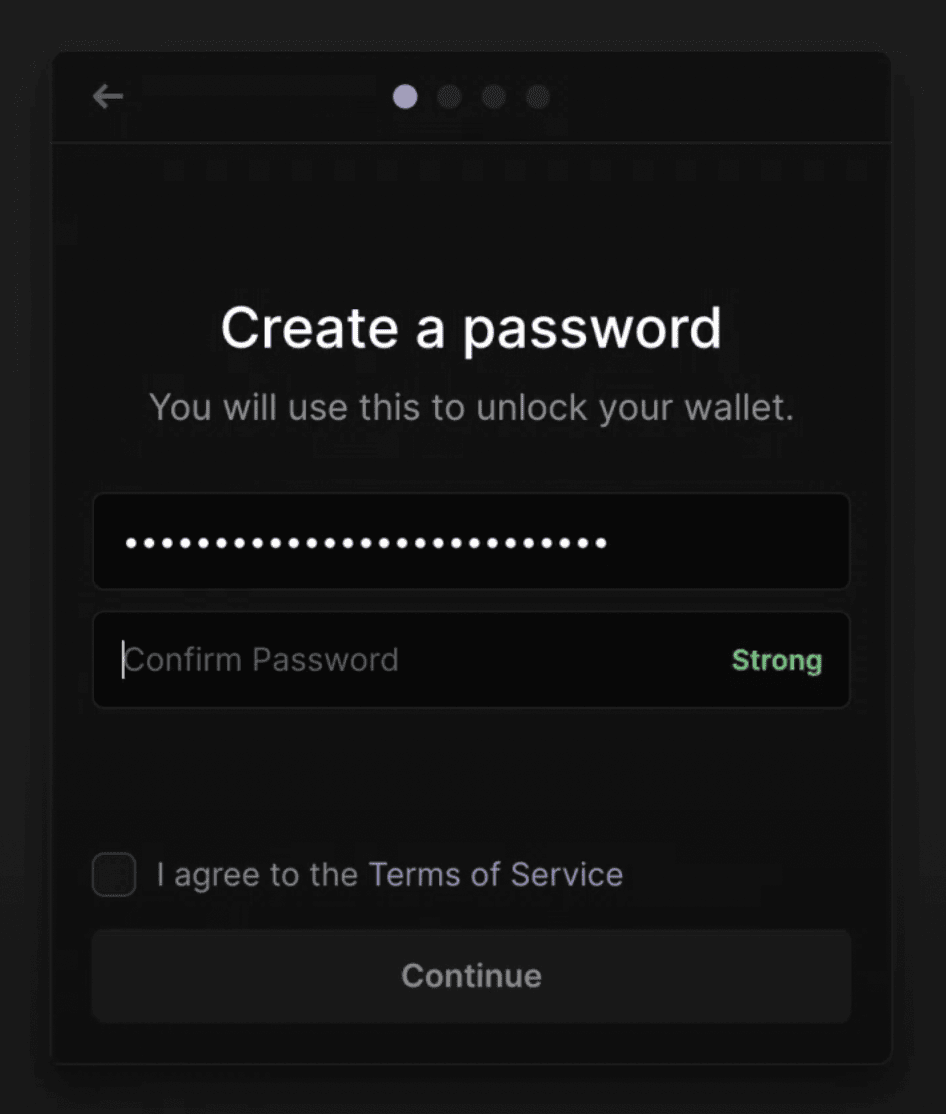
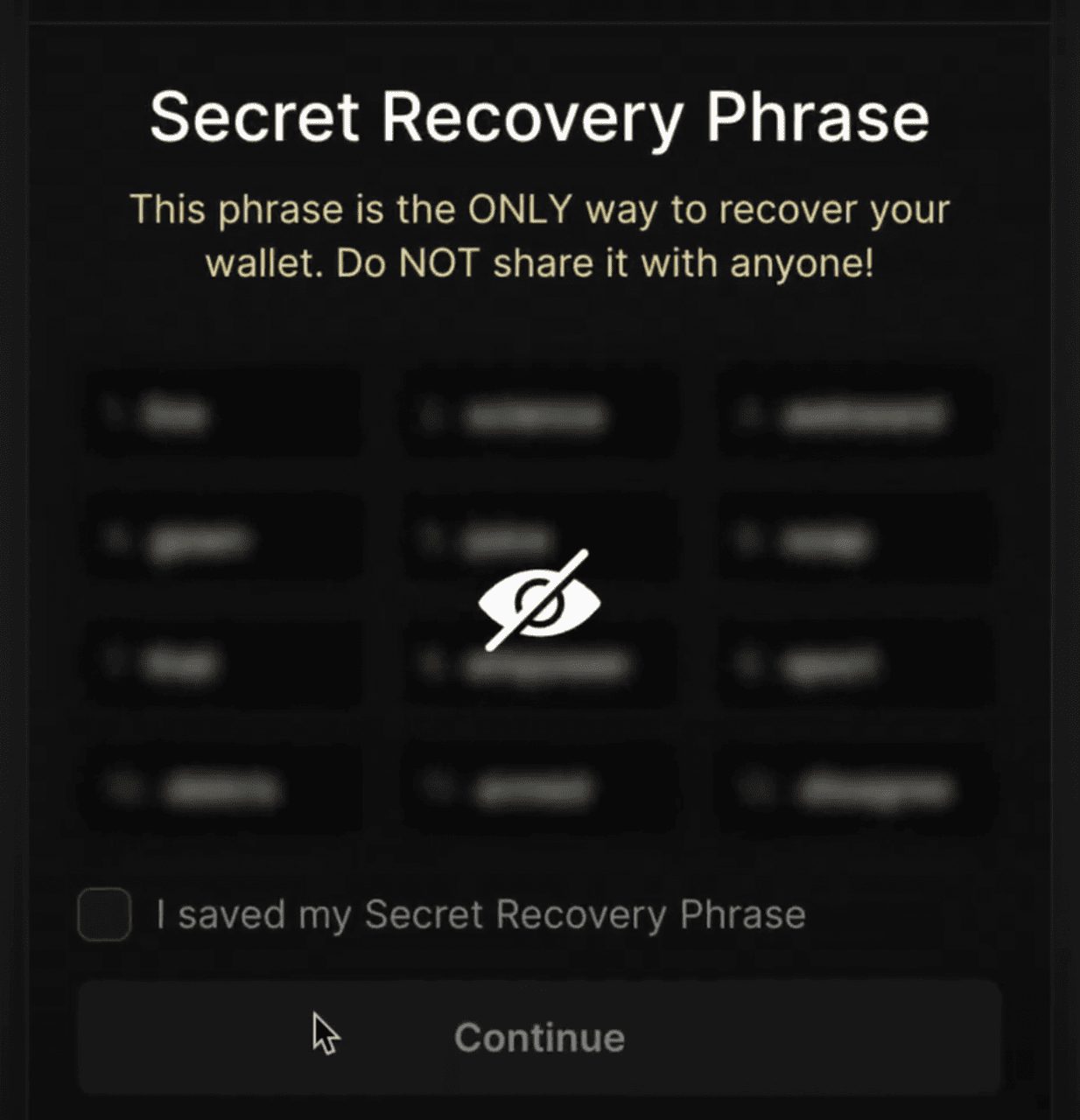
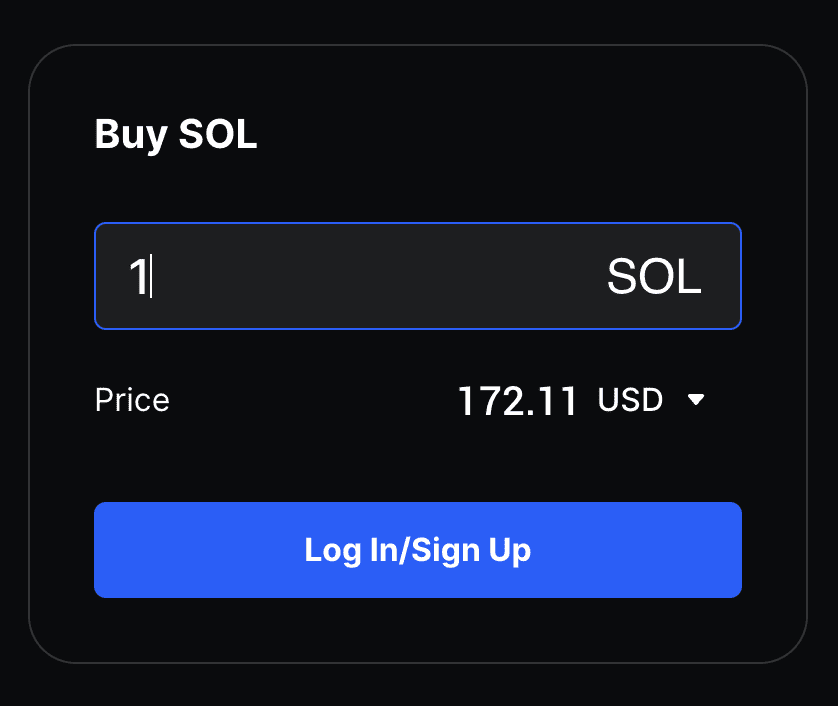 Source: BingX
Source: BingX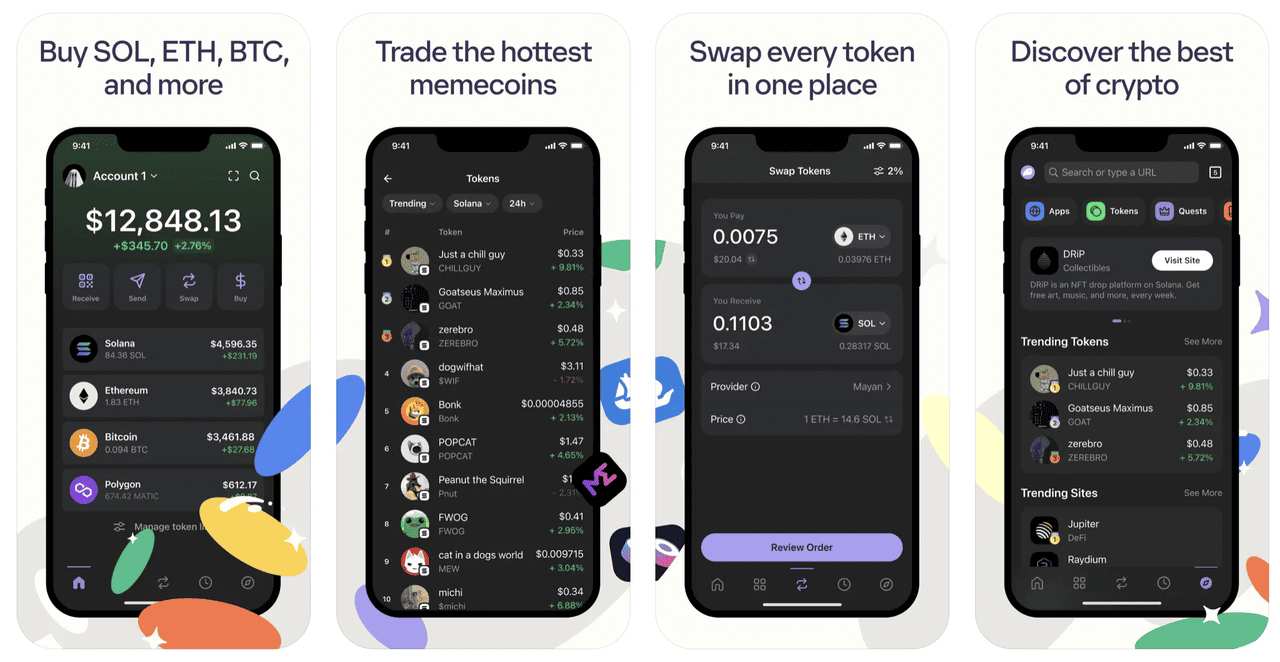 Source: Apple Store
Source: Apple Store