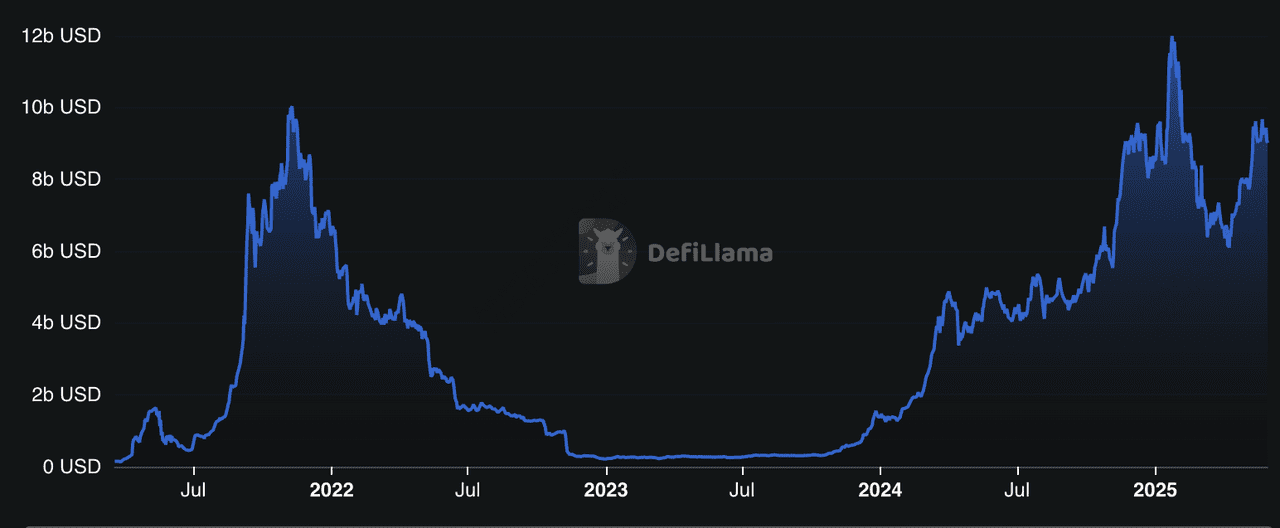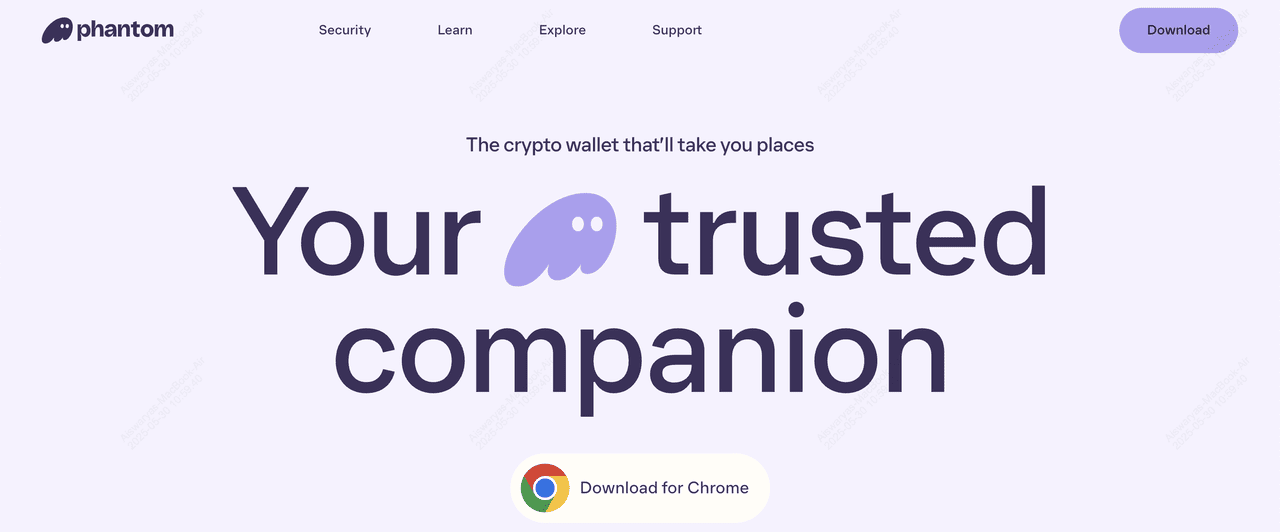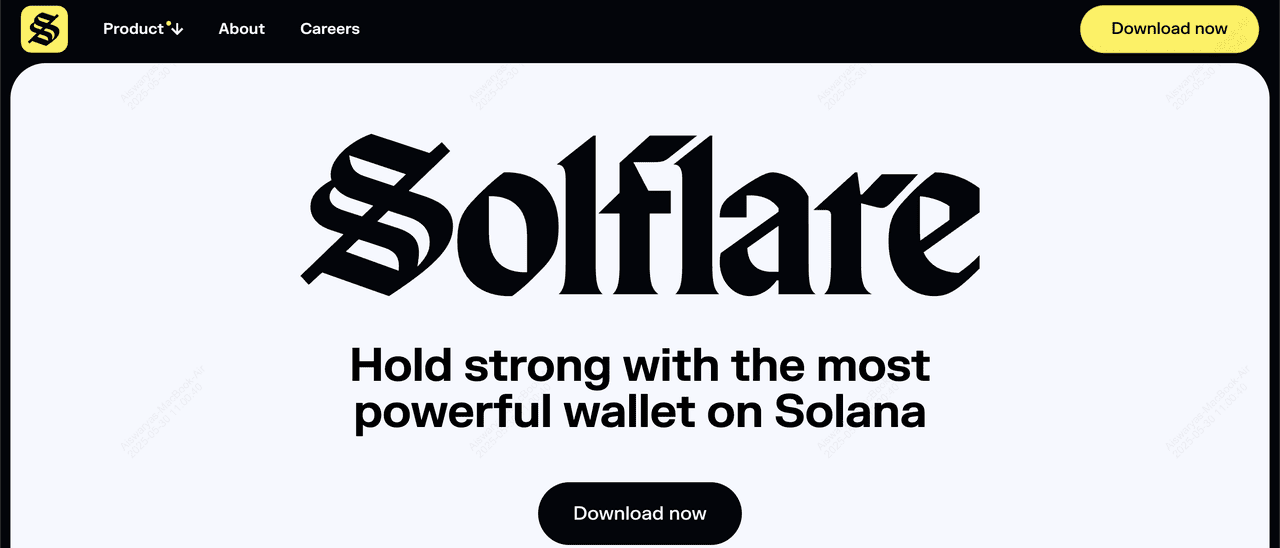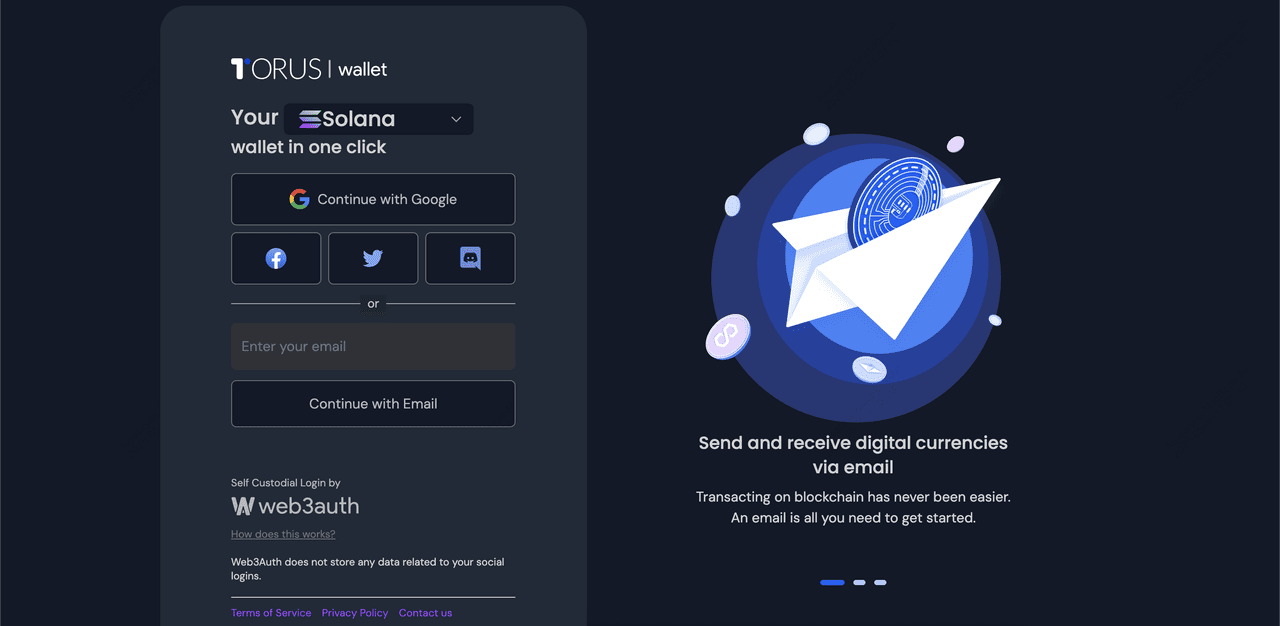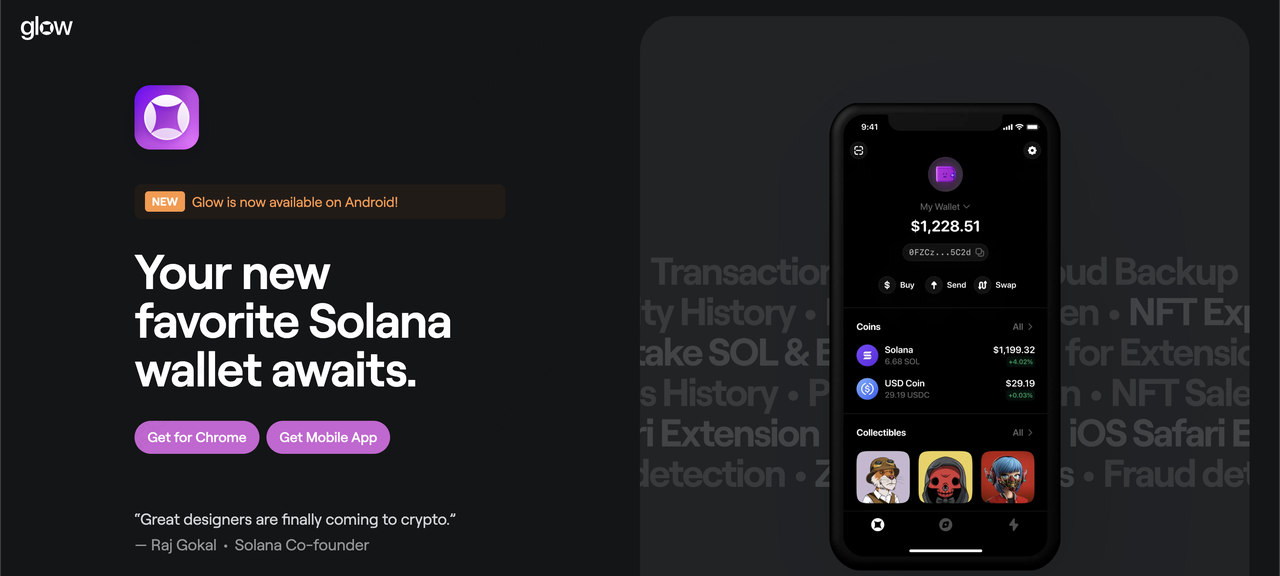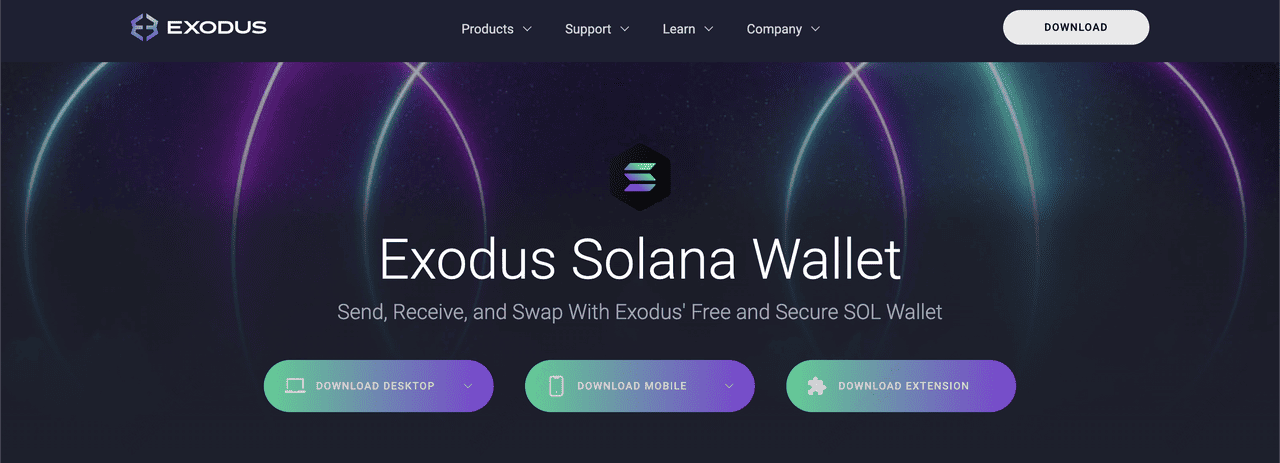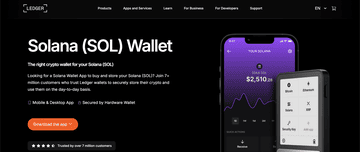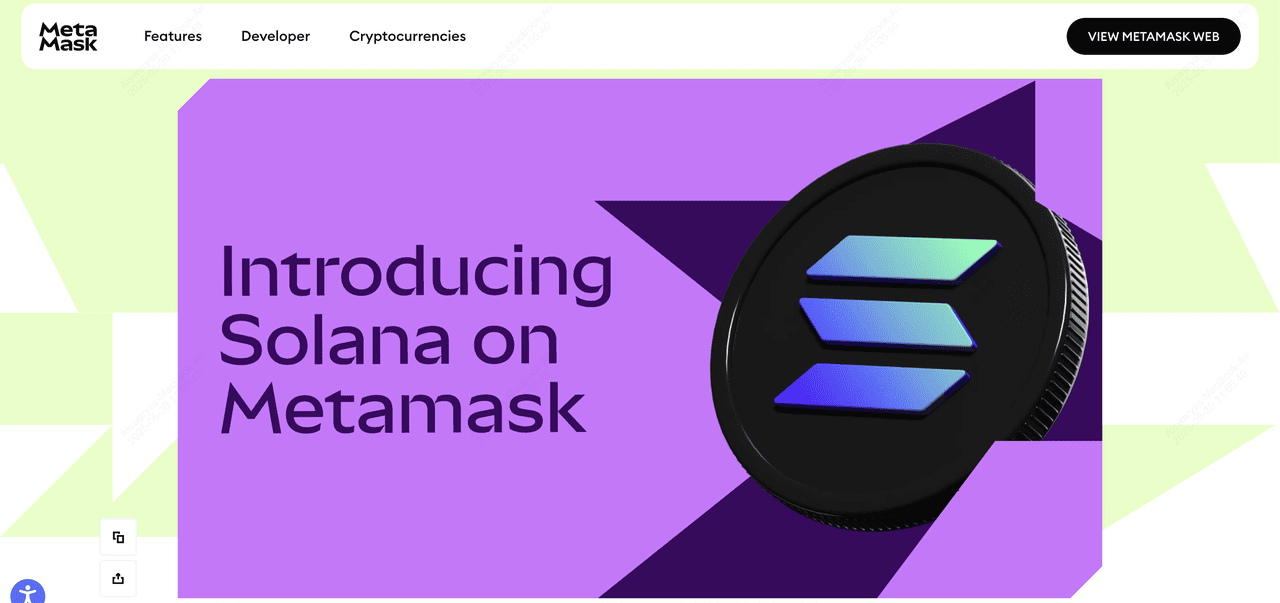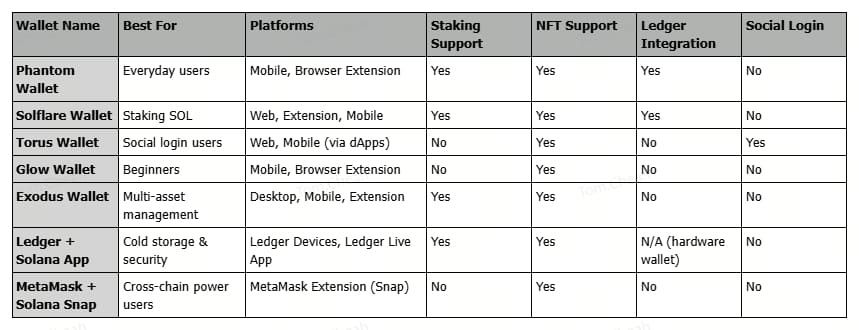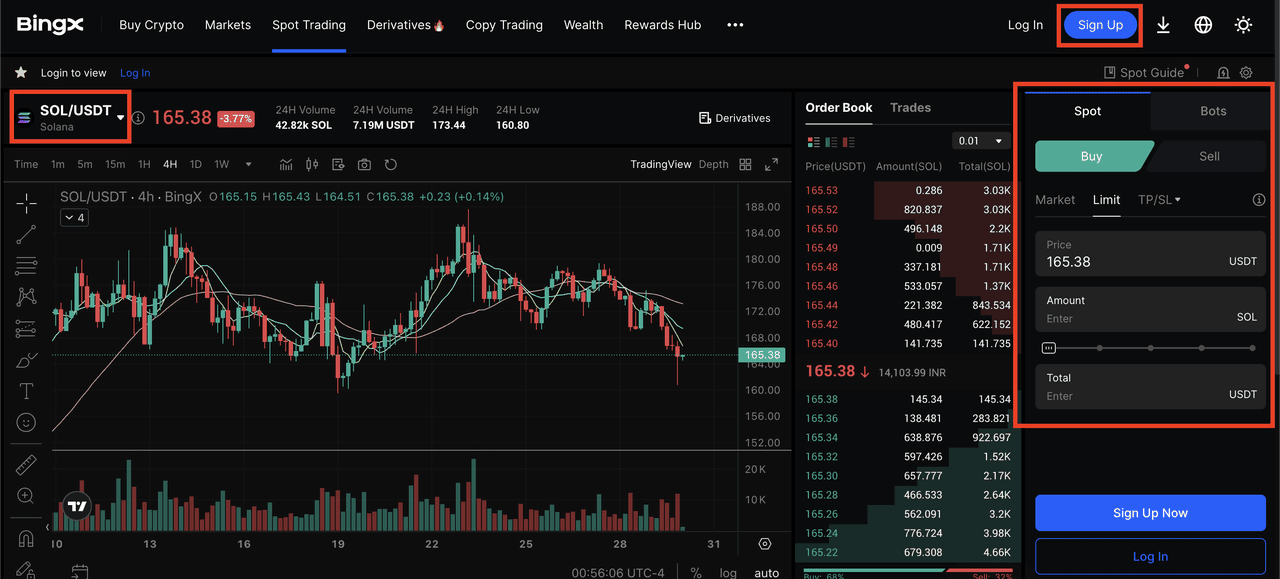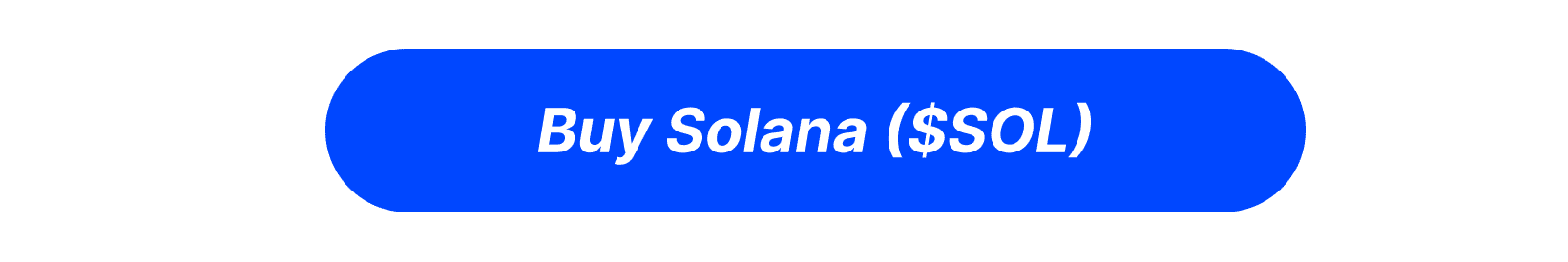Solana is one of the fastest-growing
Layer-1 blockchains and the second-largest
dApp ecosystem after
Ethereum in the crypto market. It powers a wide range of decentralized apps (dApps),
NFTs, and
DeFi protocols. Thanks to its fast transaction speeds and low fees, Solana has become a favorite among developers, creators, and traders.
In 2025, Solana’s ecosystem is booming. More users are joining every day, and new memecoins, tools, and innovative projects are launching across the network. To make the most of this growth, you need a secure and user-friendly wallet. Whether you want to hold
SOL, stake it for rewards, or explore dApps and NFTs, having the right
wallet is key.
This guide covers the best Solana wallets available in 2025. You'll learn which options work best for beginners, traders, NFT collectors, and long-term holders. From mobile apps to browser extensions to hardware wallets, we break down each wallet’s core features and benefits. Let’s find the best Solana wallet for your crypto journey.
Why Is the Solana Ecosystem So Popular in 2025?
Solana continues to dominate the blockchain landscape in 2025 with unmatched speed, low fees, and massive user adoption. The network processes over 4,000 transactions per second (TPS) and has completed more than 411 billion transactions to date. Average fees remain negligible at just 0.00001755 SOL, a key reason why developers and traders flock to Solana.
Upcoming Solana upgrades in the 2025 roadmap, including Firedancer for enhanced validator performance and ZK compression for improved scalability, aim to further boost the network’s efficiency and resilience.
Total value locked (TVL) in Solana DeFi has climbed above $9 billion as of May 2025, reflecting deep liquidity across protocols. DEXs like
Jupiter,
Raydium, and
PumpSwap drive a large share of this volume. Jupiter alone has facilitated over 45 million transactions and over $36.9 billion in trading volume, while Raydium's concentrated
liquidity pools exceed $9 billion in cumulative volume.
Solana DeFi TVL | Source: DefiLlama
Solana's memecoin craze is thriving too. Platforms like
Pump.fun, now upgraded with an
AMM model, have registered over 82 million transactions with 772,000+ daily users and $11 billion in total volume. These memecoins have attracted new retail users and sparked a surge in wallet creation.
Solana’s growth is also evident in wallet metrics. Active addresses are climbing steadily, and over 1,243 validators continue to secure the network. More than 100 new SPL tokens and NFT collections are minted daily, highlighting developer interest and user activity across categories.
Whether you're trading, staking, collecting NFTs, or exploring memecoins, the Solana ecosystem offers one of the most active and affordable environments in crypto. To make the most of it, you'll need a wallet that's built for speed, security, and deep dApp integration.
Why Use a Dedicated Solana Wallet?
Choosing a Solana-compatible wallet gives you the best experience across the network. Here’s why it matters:
• Network Compatibility: Solana wallets are built to support native SOL and SPL tokens. This makes it easier to store tokens, send transactions, and connect with Solana-based dApps and games.
• Security Features: Most Solana wallets offer non-custodial access, which means you control your private keys. Features like biometric logins, seed phrase backups, and Ledger hardware wallet integration add extra protection for your assets.
• DeFi & NFT Integration: With the right wallet, you can stake SOL to earn rewards, provide liquidity on
DEXs, mint or trade NFTs, and join
DAO communities. Everything happens within a few taps or clicks, with low fees and fast confirmations.
Whether you're just getting started or managing a diverse crypto portfolio, a dedicated Solana wallet helps you engage with the ecosystem securely and efficiently.
Top 7 Solana Wallets for 2025
Choosing the right wallet is essential to safely store, stake, and interact with Solana tokens and dApps. Here are seven of the best Solana wallets in 2025, covering mobile apps, browser extensions, and hardware-compatible options.
1. Phantom Wallet: Most Popular All-in-One SOL Wallet
Platforms: Mobile (iOS/Android), Browser Extension
Best For: Everyday users looking for a fast, feature-rich Solana wallet
Phantom is the most widely used wallet in the Solana ecosystem, trusted by over 15 million users. It’s easy to install as a browser extension or mobile app and comes packed with everything you need, staking, swapping, NFT management, and dApp access, all in one place.
You can stake SOL directly from the app and earn passive rewards. Phantom also supports in-wallet token swaps, powered by
top Solana DEXs like Jupiter. Its built-in NFT gallery lets you view and manage collectibles, and it works seamlessly with marketplaces like
Magic Eden.
Security is a priority. Phantom allows Ledger integration, giving you the option to store
private keys offline. It supports SPL tokens, dApps, and cross-platform syncing, making it ideal whether you’re just starting or already active in DeFi and NFTs.
If you're looking for a fast, secure, and beginner-friendly Solana wallet, Phantom is an excellent first choice.
2. Solflare Wallet: Best for Staking SOL
Platforms: Web, Extension, Mobile
Best For: Users who want advanced SOL staking tools and security
Solflare is one of the original wallets built for the Solana ecosystem. It’s a
self-custody wallet, meaning only you control your private keys. With support across mobile, browser, and desktop, Solflare gives you secure access to the full range of Solana features.
It’s best known for its powerful staking dashboard. You can choose your preferred validator, track staking rewards in real time, and manage your portfolio with ease. Over 20% of all staked SOL flows through Solflare—proof of its trusted staking tools.
The wallet also offers in-app token swaps, NFT collection management, and full Ledger integration for added security. You can explore DeFi, track market trends, and swap SPL tokens without leaving the wallet.
If you're serious about staking SOL or want a wallet that balances power with simplicity, Solflare is a top pick. It gives you advanced features while keeping things beginner-friendly and secure.
3. Torus Wallet: Best for Social Login Convenience
Platforms: Web, Mobile (via dApps), Solana Wallet Web App
Torus Wallet, now branded as Solana Wallet by Web3Auth, offers one of the easiest onboarding experiences in crypto. You can log in using Google, Twitter, Discord, or email, no seed phrase needed.
This wallet is ideal for beginners or casual users who want fast access to Solana dApps without managing private keys. Behind the scenes, it uses distributed key management. Your private key is split across multiple
nodes, and a threshold number of them are needed to sign transactions. That adds a layer of protection while keeping the login process smooth.
Torus is great for daily use, but it does rely on OAuth providers like Google or Discord for access. For better security, make sure to enable two-factor authentication and use a secure email. Some users also pair it with a
hardware wallet for larger holdings.
If you're looking for a no-fuss Solana wallet that feels familiar and easy, Torus Wallet is a solid option, especially if you're just getting started in
Web3.
4. Glow Wallet: Best UX for Beginners
Platforms: Mobile (iOS/Android), Browser Extension
Best For: Beginners looking for a clean, user-friendly experience on Solana
Glow Wallet is designed with simplicity in mind. If you're new to Solana, this wallet makes getting started feel effortless. With its minimalist interface and smooth onboarding, Glow helps you manage crypto without the clutter.
You can buy, send, and swap SOL or SPL tokens directly from the app, with zero swap fees. It also includes support for NFTs and lets you burn spam tokens to earn SOL. Whether you're using the browser extension or mobile app, Glow keeps everything in one easy-to-navigate place.
Glow also connects seamlessly to Solana dApps, whether you're on desktop or mobile. iOS users get an in-browser Safari extension, while Android users can explore apps using the built-in browser.
If you want a beginner-focused wallet that looks great and works flawlessly, Glow is an ideal starting point for your Solana journey.
5. Exodus Wallet: Multi-Asset Wallet with Solana Support
Platforms: Desktop, Mobile, Browser Extension
Best For: Users who want to manage multiple crypto assets alongside SOL
Exodus is a popular multi-chain wallet that supports over 250 cryptocurrencies, including Solana and SPL tokens. It’s known for its clean design, live price charts, and built-in portfolio tracker, making it ideal for beginners and experienced users alike.
You can send, receive, and stake SOL directly in the wallet. The platform also offers a secure in-app swap feature, letting you instantly exchange SOL for other coins like ETH or BTC, no account needed. Exodus keeps your private keys on your device and supports face/fingerprint login for mobile.
Whether you're on your phone, computer, or browser, Exodus makes it easy to sync your wallet across devices. And if you're diving into Solana for the first time, it offers helpful guides and 24/7 support to assist you every step of the way.
6. Ledger + Solana App: Best for Cold Storage
Platforms: Ledger Nano X, Nano S Plus, Ledger Live App
Best For: Long-term holders and users who prioritize top-tier security
If you're serious about security,
Ledger is your best bet. It’s a hardware wallet that stores your private keys offline, making your SOL and SPL tokens immune to online hacks and phishing attacks.
Ledger works seamlessly with the Ledger Live app, available on both desktop and mobile. You can send, receive, stake, and track Solana (and thousands of other tokens) directly from the app. Ledger also supports third-party wallet integrations like Phantom, Solflare, and Backpack for added flexibility.
With Ledger, every transaction must be manually approved on the device. This means you’re always in control, no unauthorized access, no surprises. Whether you're staking SOL or simply holding, Ledger ensures your funds stay safe and private.
7. MetaMask + Solana Snap: Cross-Chain Power Users
Platforms: MetaMask Extension (via Snap)
Best For: Users active on Ethereum, BNB Chain, and Solana
If you already use
MetaMask and want to manage Solana alongside your Ethereum and
BNB Chain assets, Solana Snap is for you. It brings experimental Solana support to the MetaMask extension, offering a unified wallet for multiple blockchains.
You can now send, receive, swap, and bridge Solana tokens directly inside MetaMask. The setup is simple - create or import a Solana account, and your wallet will detect the balances automatically. You can also access Solana dApps from the same interface you're used to.
This setup is ideal for advanced users who want convenience without switching between wallets. While the Snap is still evolving, it offers powerful tools like real-time security alerts and transaction simulations to help protect your assets.
If you’re comfortable with
EVM tools and want to explore Solana without leaving MetaMask, this is a smart option. Just note: it’s still early-stage, so expect updates and improvements over time.
How to Choose the Right Solana Wallet
Comparing top Solana wallets' key features
Not all Solana wallets are the same. Each offers different features depending on your needs. Here are key factors to consider before downloading:
1. Security: Choose wallets that give you full control of your seed phrase. Look for hardware wallet support, like integration with Ledger or Trezor, for added protection.
2. Functionality: Make sure the wallet supports everything you want to do, from staking SOL, storing SPL tokens, minting or trading NFTs, to accessing DeFi dApps like Jupiter or Raydium. Some wallets even offer built-in token swaps and governance tools.
3. Ease of Use: Mobile wallets offer a smooth experience for beginners, while browser extensions provide more control for power users. Decide which interface suits your comfort level.
4. Cross-chain Needs: If you only use Solana, a dedicated wallet like Phantom or Solflare may be enough. But if you also use Ethereum,
Bitcoin, or other chains, consider multi-chain wallets like Backpack or
Trust Wallet that support Solana alongside others.
How to Fund Your Solana Wallet with SOL and SPL Tokens
Before you can stake, swap, or explore dApps, you need to add funds to your Solana wallet. Here's how to get started:
• Buy or Trade on BingX: Start by logging into your
BingX account. Navigate to the Buy Crypto section and select SOL. You can purchase SOL using USDT on the BingX spot market. After completing your purchase, go to the Withdraw page. Select SOL, paste your Solana wallet address (e.g., from Phantom or Solflare), choose the Solana network (SPL), and confirm the transfer. Funds typically arrive in minutes after which you can use them in dApps or
stake your SOL tokens.
• Use BingX ChainSpot: BingX’s ChainSpot platform lets you explore trending Solana ecosystem tokens, including new memecoins and DeFi assets. You can trade SPL tokens like
BONK,
JUP, or
WIF directly on BingX and then withdraw them to your connected Solana wallet for use in dApps or staking.
• Swap on Solana DEXs & In-Wallet Swaps: Once your wallet is funded with SOL, you can use decentralized exchanges like Jupiter, Raydium, or PumpSwap to trade tokens. Simply connect your wallet, select a token pair (e.g., USDC/SOL), and confirm the swap. Alternatively, many wallets like Phantom or Solflare feature built-in swap tools. These use DEX liquidity to let you trade SPL tokens directly within the app, no external site needed.
No matter which method you choose, make sure you fund your wallet with enough SOL to cover network fees. Even though fees are low, you'll need a small amount of SOL to sign transactions and interact with
smart contracts.
Closing Thoughts
Solana wallets in 2025 give you all the tools you need to explore the ecosystem, whether you're staking, trading DeFi tokens, or collecting NFTs. Phantom and Solflare remain user favorites, combining ease of use with strong security. If security is your top concern, pairing a wallet with a Ledger hardware device adds another layer of protection. Just remember to safely store your recovery phrase and double-check app permissions.
For fast and easy access to SOL and SPL tokens, BingX offers a beginner-friendly spot market, launchpad sales, and full support for Solana token transfers. Choosing the right wallet, and funding it securely, is your first step to making the most of Solana’s growing ecosystem.
FAQs on Solana Wallets
1. Which Solana wallet is best for staking?
Solflare and Phantom both offer simple interfaces for staking SOL. Solflare stands out with advanced tools, including validator insights and reward tracking, making it ideal if you want more control over your staking strategy.
2. Can I use Ledger with Solana wallets?
Yes. Ledger integrates with top Solana wallets like Phantom, Solflare, and Backpack. You can connect your Ledger device to these wallets for secure offline key storage while still accessing staking, swaps, and NFTs.
3. What is an SPL token?
SPL tokens are Solana’s version of ERC-20 tokens on Ethereum. They power everything from DeFi apps and NFT collections to trending memecoins. Popular SPL tokens include BONK, JUP, and
dogwifhat (WIF).
4. Are there Solana wallets that support NFTs?
Yes. Phantom, Solflare, and Backpack offer built-in NFT galleries, letting you view, send, and list NFTs directly within the wallet. They also integrate with Solana marketplaces like Magic Eden and Tensor for easy trading.
Related Reading